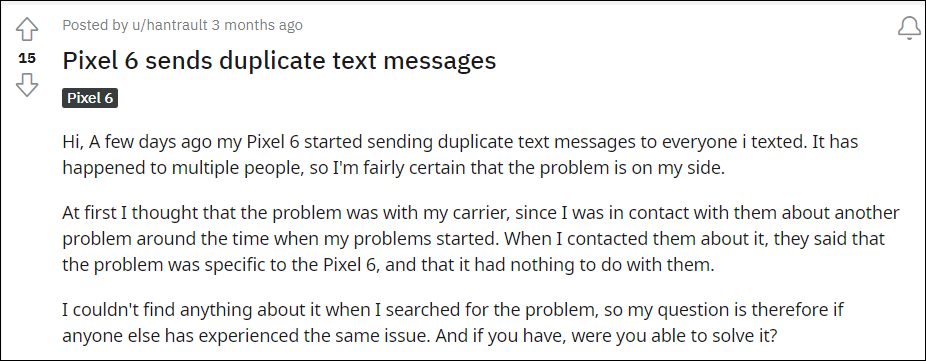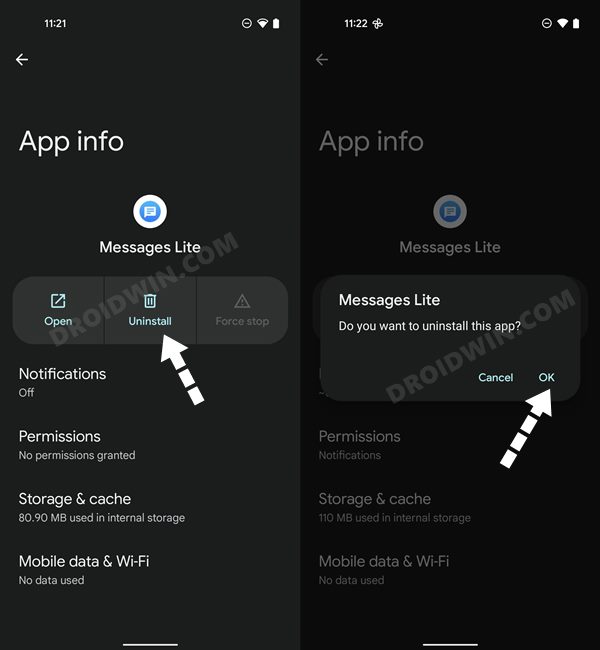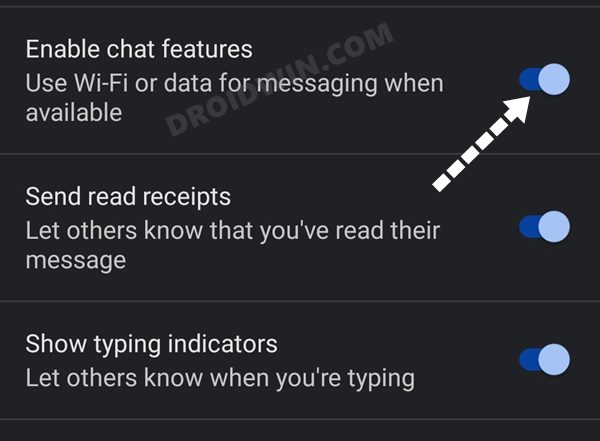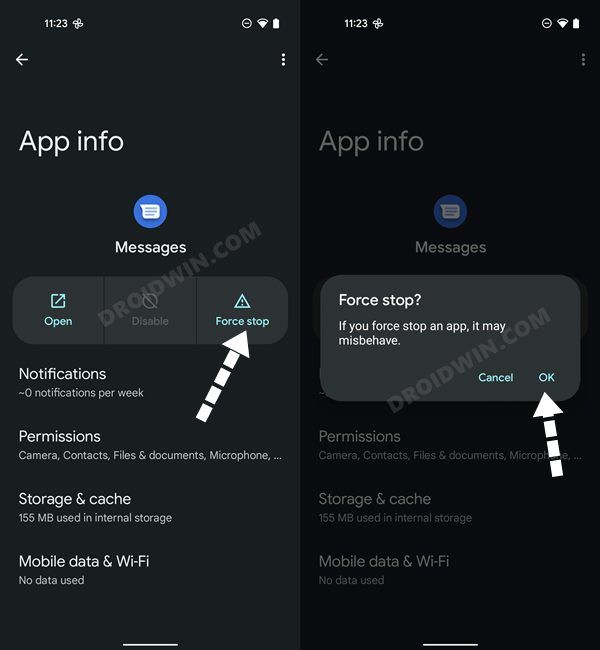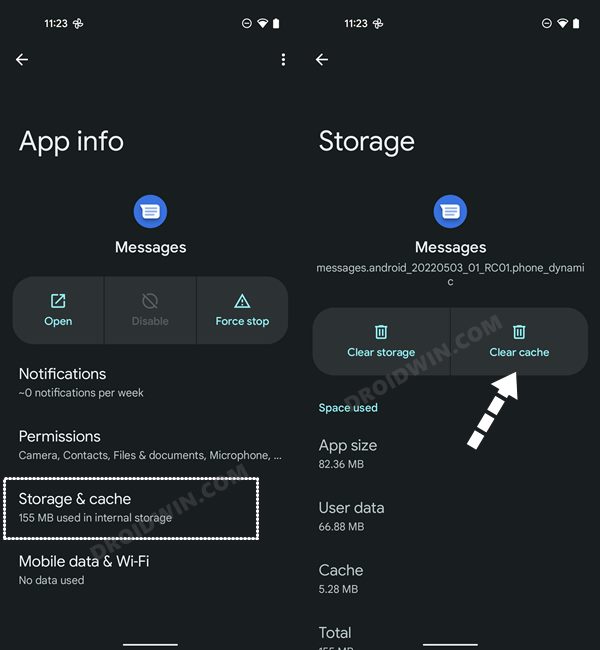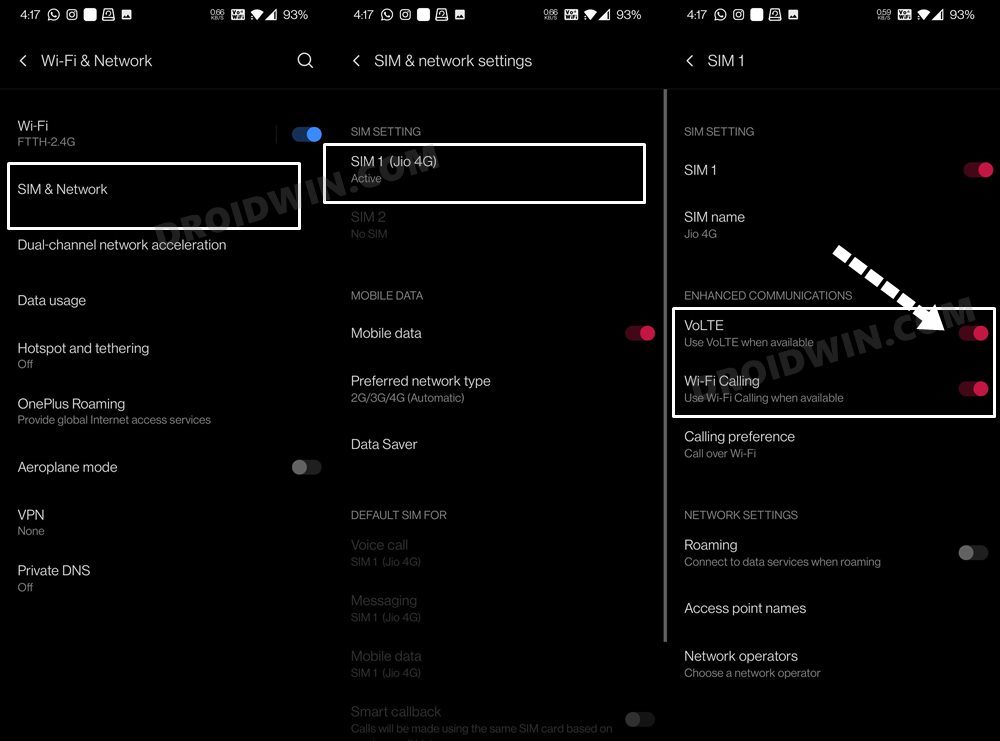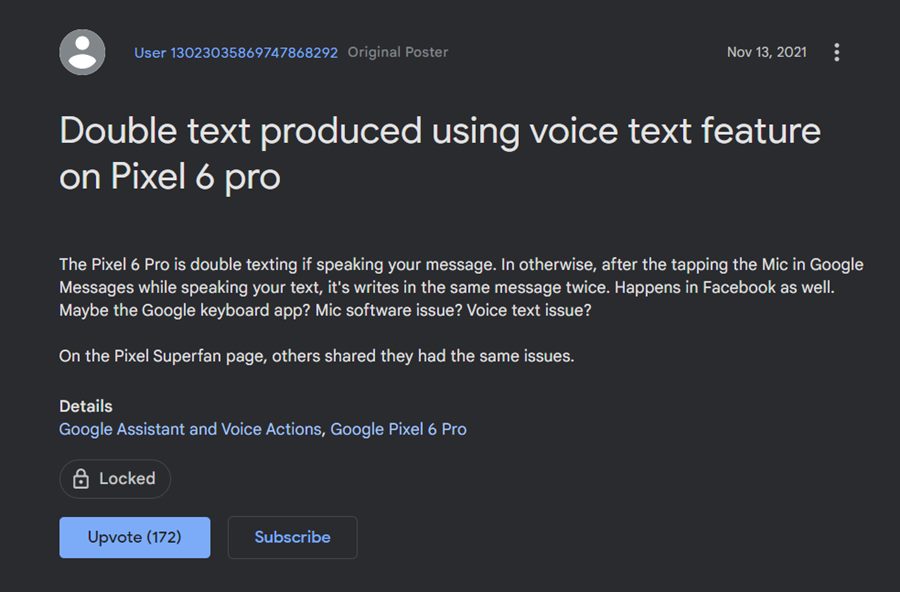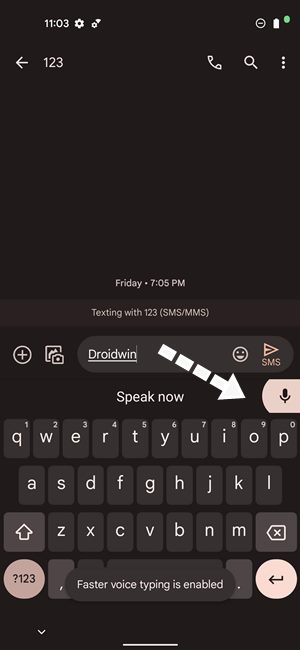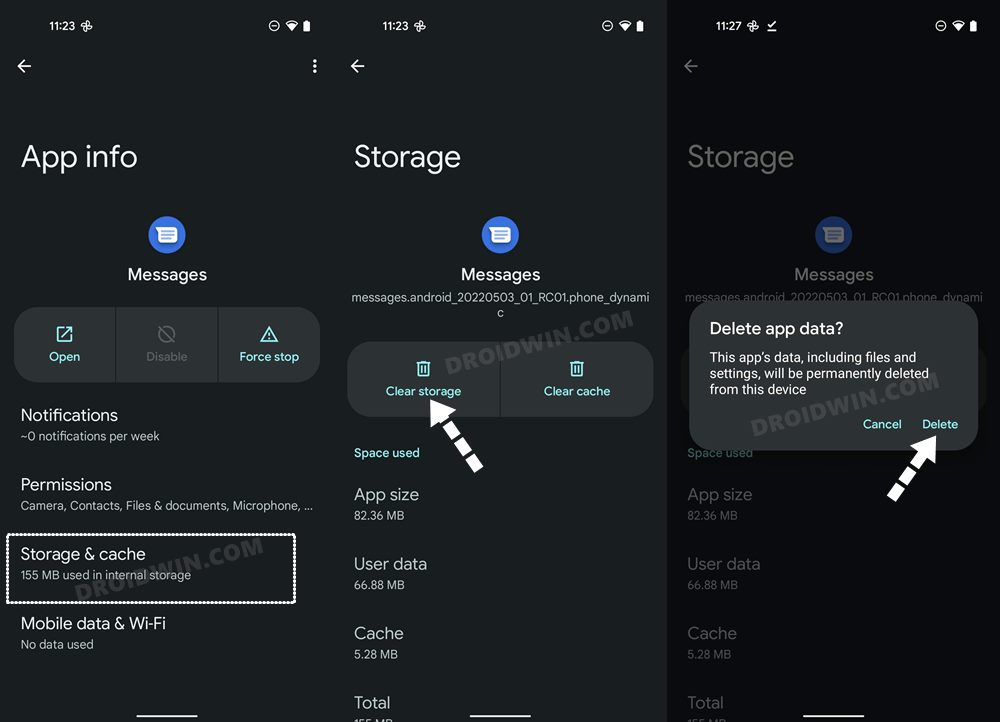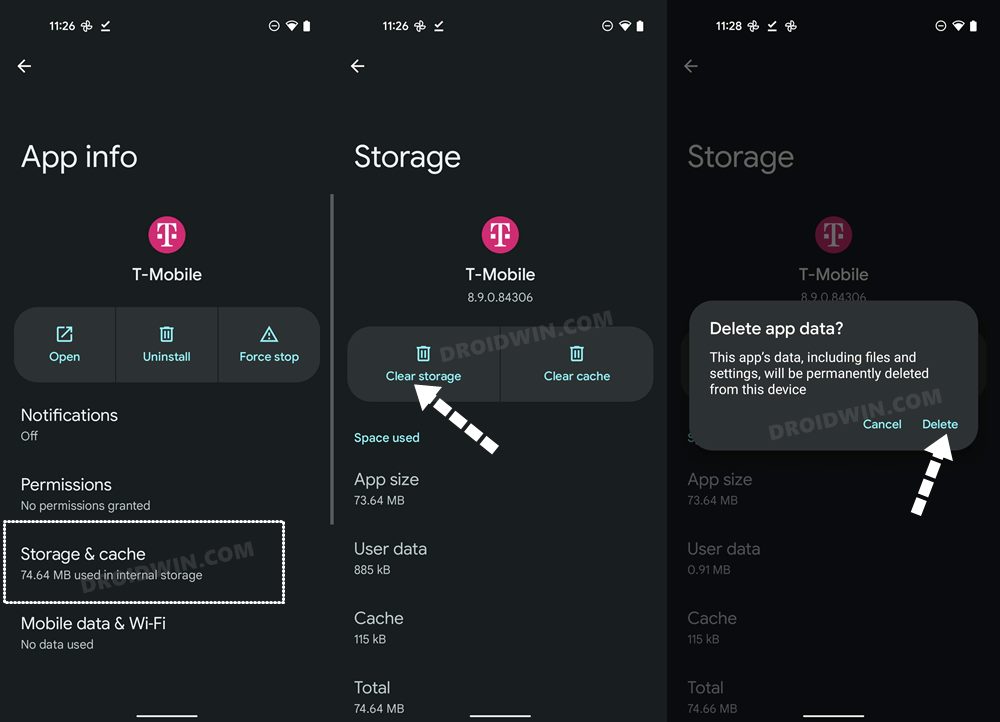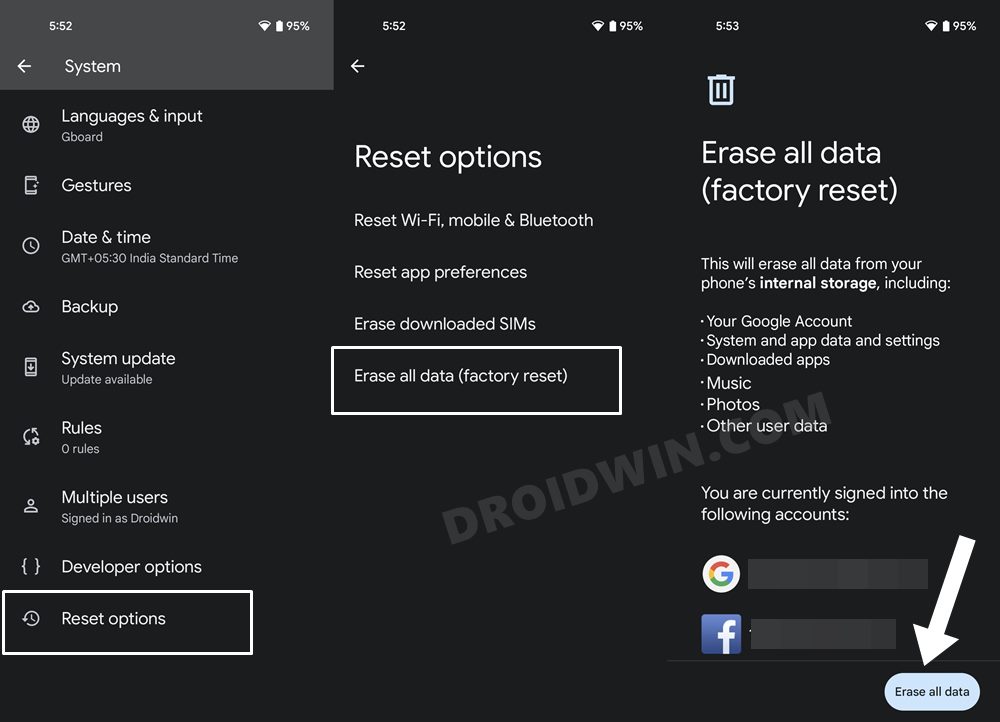In this regard, the Galaxy S21 series and the Pixel 6 series are the two most prominent ones that have been hit the hardest with this problem, though other device owners aren’t left behind. So is there any preventive measure that might put an end to the device’s behavior of sending double SMS? Well, there do exist quite a few workarounds that have spelled out success for many users. So without further ado, let’s check them out.
How to Fix Android Devices Sending Duplicate Text Messages
It is recommended that you try out each of the below-mentioned workarounds and then see which one spells out success for you. So with that in mind, let’s get started.
FIX 1: Uninstall Second Messaging App
The single biggest reason behind this issue is the presence of an additional messaging app on your device. You might be having one SMS app from Google whereas the second one might be from your OEM. And this tends to create a conflicting situation. Therefore, you should consider uninstalling one of those apps from your device. If you are planning to remove the system messaging app [the one provided by the OEM], then you should refer to our detailed guide on How to Uninstall Bloatware/Pre-Installed Apps from Android via ADB. on the other hand, if you wish to remove the third-party messaging app, then the below instructions should suffice.
FIX 2: Turn off RCS Messaging
Quite a few users were able to rectify this issue after disabling the Rich Text Communication feature in the Messaging app. So if you are ready for this sacrifice in lieu of getting the underlying bug rectified, then refer to the below instructions.
FIX 3: Force Stop Messaging App
In some instances, the app background process might not function along the expected lines and could henceforth lead to an issue or two, Therefore, you should consider force stopping the app and letting it create a fresh instance from scratch. Here’s how it could be done-
FIX 4: Delete Cache of Messaging App
If a lot of temporary data gets accrued over the due course of time, then it might conflict with the proper working of the app. Therefore you should consider deleting these data at regular intervals, and now could be just the right time for that. So refer to the below steps and give it a try right away
FIX 5: Delete Cache of Carrier App
Similar to deleting the cache of the messaging app, you should also do so for the carrier-related app [such as the T-Mobile app]. Here’s how it could be done
FIX 6: Turn off VoLTE /4G Calling
As strange as it may sound, users on the Swedish carrier Vimla were able to rectify this issue of double SMS being sent by disabling the Voice over LTE feature. So refer to the below steps, implement this fix, and then test out the results.
FIX 7: Disable Google Voice to Text
For some users, the Google Voice to Text feature seems to be the culprit behind this issue. So you may consider temporarily putting this accessibility feature on hold until the issue gets resolved.
FIX 8: Delete Messages App Data
If the app’s data or its configuration settings get corrupted, then you will have to delete those data and let the app recreate it from scratch. However, before you try it out, make sure that you have synced all your messages with your Google account.
FIX 9: Delete Carrier App Data
Similar to deleting the Messaging app’s data, you could also consider deleting the data associated with the carrier app and then test out the results. Here’s how it could be done
FIX 10: Reset Device
If none of the aforementioned methods worked out in your favor, then your last course of action should be to reset the device to its factory default state, similar to how it came out of the box. However, do keep in mind that doing so will wipe off all the data, so take a device backup beforehand. So with this, we round off the guide on how you could fix the issue of Android devices sending duplicate text messages. As far as the rollout of any official fix goes, well, you shouldn’t expect any. This is because the issue isn’t limited to any particular app or device. So there wouldn’t be any single body that will look into this bug. All in all, the aforementioned workarounds are your best bet.
Gboard Doesn’t Open in Group Text Messages: How to FixWhatsApp Message Notifications Not Showing on Android [Fix]Google Messages Draining Battery on Android: How to FixT-Mobile Spam Message: Your bill is paid [How to Stop]
About Chief Editor