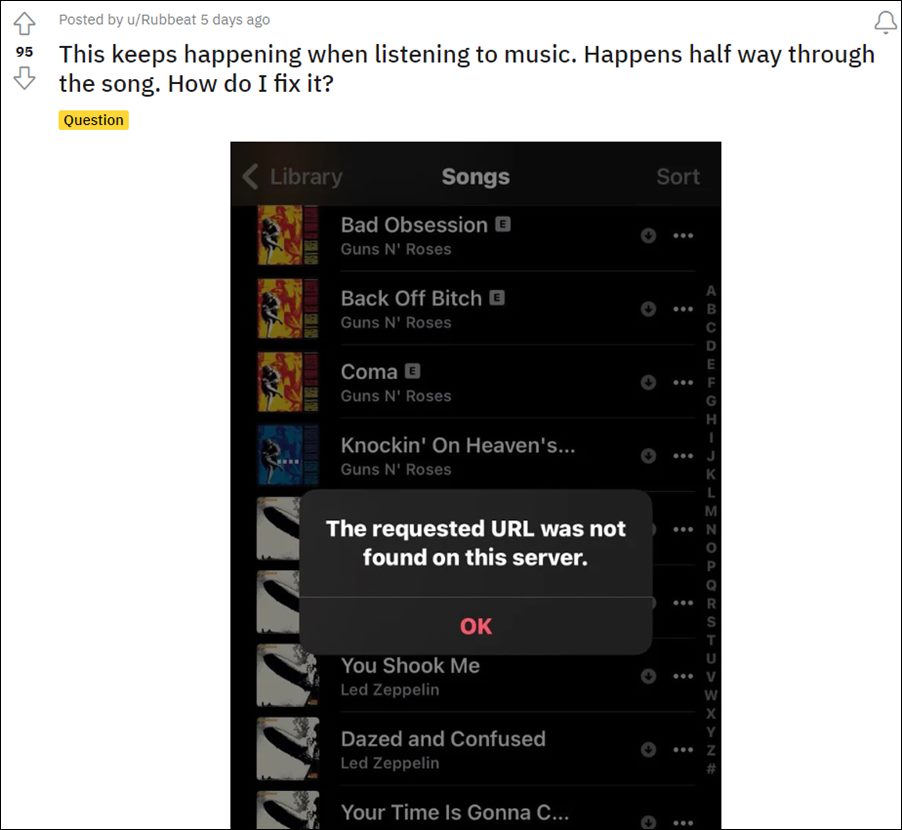On the flip side though, it also means that any issue that pops up will end up affecting a major portion of the userbase. And this is what seems to be the case as of now. Various users have voiced their concern that the Apple Music is displaying the ‘The requested URL was not found on this server’ error either in the middle of the song or right at the beginning itself. If you are also getting bugged with this issue, then this guide will make you aware of a nifty workaround that would help you resolve this bug. Follow along.
Fix Apple Music: The requested URL was not found on this server
Users have already tried out the basic workarounds of restarting the app, clearing its cache and data, and even reinstalling it, but none of them spelled our success for them. What actually worked out was switching over from WiFi to carrier data. So turn off the WiFi on your device and enable mobile data. then try streaming the desired song via the app, you might no longer face any issues now.
So these were the steps to fix the ‘The requested URL was not found on this server’ error in Apple Music. As far as the official stance on this matter is concerned, the developers are yet to acknowledge this issue, let alone give out any ETA for the rollout of a fix. As and when any of these two things happen, we will update this guide accordingly. In the meantime, the aforementioned workaround is your best bet.
Apple Music iOS 15.1: Siri Cannot Rate Song Error [Fixed]Apple Music app.js[2031:72] Error We’ve run into a problem: How to FixFix Apple Music Back Button Disappearing Issue on MacApple AirPods Gen 3 Buzzing Sound: How to Fix/Stop it
About Chief Editor