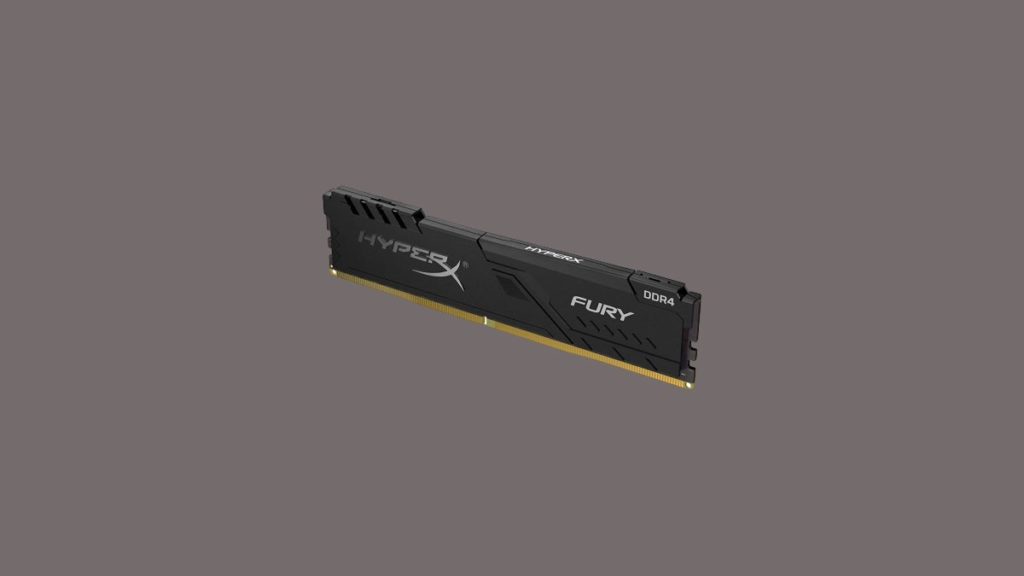In this specific setup, we are using any dedicated Graphics Card (GPU), instead we are going to make use of AMD’s Ryzen 3 3200G APU. Now, the question is what is an APU? So, according to Wikipedia, “The AMD Accelerated Processing Unit (APU), formerly known as Fusion, is the marketing term for a series of 64-bit microprocessors from Advanced Micro Devices (AMD), designed to act as a central processing unit (CPU) and graphics processing unit (GPU) on a single die.“
Gaming Desktop Build Under 25000 INR (350 USD)
Components
These components are necessary to build a gaming PC. Let’s discuss the components which we have used to build the Best Gaming Desktop Build Under 25000 INR (350 USD).
Component Details
Let’s dive into the individual component in the Gaming Desktop Build Under 25000 INR (350 USD):
AMD Ryzen 3 3200G APU
When comes to gaming and AMD, they both have a good relation. Most of the gamers who have a tight budget, most of the time go with AMD CPUs or APUs. I don’t think I have to tell you what the difference between a CPU and APU. Make sure to check the introductory para to understand the same. AMD Ryzen 3 3200G is a 2nd Generation AMD processor which don’t hurt your packet a lot but also doesn’t makes you compromise with the performance. Ryzen 3200G comes with AMD Raden integrated GPU, the Radeon Vega 8 which can easily handle low-average graphics load. Also Read: How to Check Graphics Card Details in Windows 10?
4 Cores & 4 ThreadsBase Clock: 3.6GHz, Max Boost Clock: up to 4GHz, 6MB Cache, TDP: 65WSystem Memory Specification: 2933MHz, System Memory Type: DDR4, Memory Channels: twoSocket: AM4, Motherboard Compatibility: AMD 300, 400, 500 series chipset-based motherboardsGraphics: AMD Radeon Vega 8 Graphics, Heatsink Fan: Wraith Stealth
MSI B450M Pro-M2 Max Motherboard
If you are building a gaming desktop, make sure not to compromise with the core components like Motherboard, PSU, and Processor. If you are compromising with these then you might face issues in the near future and that can cost, you a lot more while recovery. B450M MoBos are specially designed for best gaming performance in a tight budget. These are one of the best motherboards when comes to gaming. B450M Pro-M2 Max is a soft priced motherboard from MSI.
Supports 1st, 2nd and 3rd Gen AMD Ryzen/ Ryzen with Radeon Vega Graphics and 2nd Gen AMD Ryzen with Radeon graphics/ Athlon with Radeon Vega Graphics desktop processors for Socket AM4Supports DDR4 Memory, up to 3466+(OC) MHzDDR4 Boost: advanced technology to deliver pure data signals for the best performance and stabilityAudio Boost: reward your ears with studio grade sound qualityPci-e steel slot: protecting VGA cards against bending
HyperX Fury 8GB 3200MHz DDR4 RAM
RAM prices have reduced over the past year. We really cannot cheap out on RAM as using less than 8GB memory is not at all a good idea for gaming, as it will result in micro stuttering. If you still think that your budget is exceeding the projected limit then you can reduce it to 4 GB stick, but make sure to take nothing less than 2666MHz. In this build, we are going with the Fury 8GB 3200Mhz DDR4 stick from HyperX. HyperX is decent player PC components and accessories. The 3200Mhz stick will surely boost the windows experience. And if you are a Google Chrome user then you must have an 8GB stick, right, you know right, what does it mean.
Updated low-profile heat spreader designCost-efficient, high-performance DDR4 upgradeIntel XMP-ready profiles optimized for Intel’s latest chipsets
Crucial MX500 240GB SSD
By installing an SSD instead HDD can enhance not only the storage but also the speed of the processor. Your motherboard has an additional slot to accommodate the SSD.Installing this SSD will result in an enhanced performance because of the R/W speeds of 550MB/s and 520MB/s respectively. Yes, the costs of your gaming PC will exceed your budget, but you will end up with a better performing PC.
240 GB, SSD write cache is enabled, Low power consumption, Laptop, and Desktop2.5Inch,/SATA 6 Gb/s interface, ATA modes supportedSequential 128KB Read and Write speeds up to 540MB/s and 500MB/s respectivelyOperating temperature – Commercial (0°C to 70°C)5, Voltage input-Minimum: 4.5V, Maximum: 5.0VBoot up faster. Load files quicker. Improve overall system responsiveness300% faster than a typical hard driveImproves battery life because it’s 45x more energy efficient than a typical hard drive
Aerocool VX Plus 450-watt PSU
In my opinion, the most important component of a PC is PSU, as the power supply actually handles all the other expensive components. So before buying any cheap PSU, think about it 10 times. In this build, we are going with a 450-watt PSU unit from Aerocool named as Aerocool VX Plus 450. 450-watt will easily handle all the components. Focused on delivering the best value power supply unit, the VX PLUS allows for easy installation while delivering reliable quality and excellent performance, making this the perfect PSU for entry-level system builders. Comes equipped with an upgraded transformer and a 12cm fan with optimized thermal fan speed control.
Best value power supply for entry-level system buildersCompatible with ATX 12V 2.3Upgraded transformer allows for heavy 12V loading system supportPowerful single +12V rail offers compatible DC outputSilent 12cm fan with optimized thermal fan speed controlOPP/OVP/UVP/SCP/SIP electrical protection included
Ant eSports ICE-200 TG
If you like RGB lighting and all then this is your one-stop solution. In my opinion, this is the best mid-tower desktop case with a ton of space for everything. Ant eSports makes a good range of Gaming Desktop cabinets. In this price range, you will not find anything better than this. The front panel consists of 2 diagonal RGB strips with multiple options. Other than that, the front panel even has a space of 3 coolers. If you think to add more coolers to your PC in the future, then you will not have to change the cabinet. If we talk about the space inside, then don’t worry, you have got a lot of space even after installing the MoBo and all. And the plus point is that it includes an RGB cooler inside the cabinet pre-installed.
RGB front panel with LED control buttonBlack glossy finishAcrylic front panelFront LED control buttonCable management support/separate zone for power supply and other componentsTransparent tempered glass side panelSupport 2 x HDD and 2 x SSD, 1 x flashcard reader/support ATX, MICRO-ATX, MINI-ITX motherboardI/O Panel: 2 x USB 2.0, 1 x USB 3.0, 1 x audio In, 1 x mic, flash card readerFan support: front 120 mm x 3 (optional)/top 120 mm x 2 (optional)/ rear auto rgb 120 mm x 1 (preinstalled)Liquid cooling support (maximum): front 120 / 240 mm, rear 120 mm
Conclusion
Well, we are almost ready with the best gaming desktop under 25000 INR or 350 USD. Additionally, you can later add more storage, RAM and maybe a dedicated Graphics Card and also other gaming accessories like the joystick, gaming headset, etc., for a better gaming experience. Also Read: Graphics Card Buying Guide: All You Need to Know Go through this and buy the best. If you end up buying any of these, tell us the same by commenting down below.