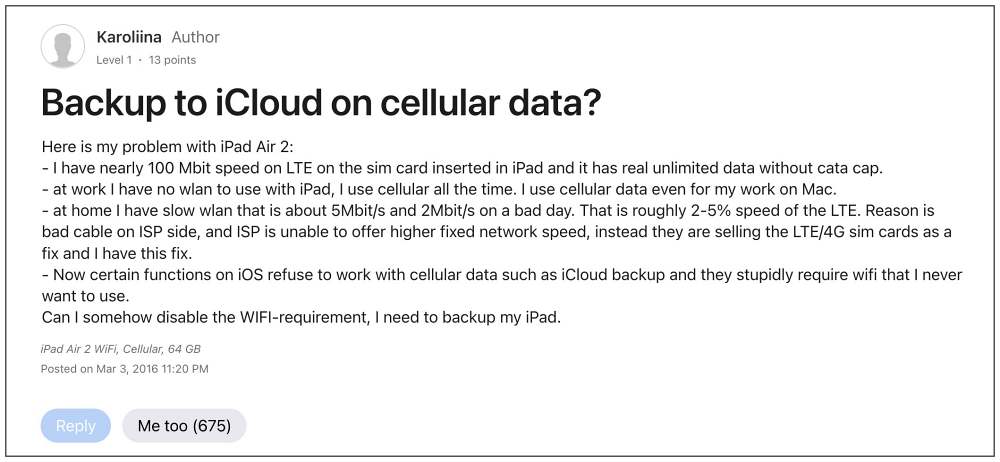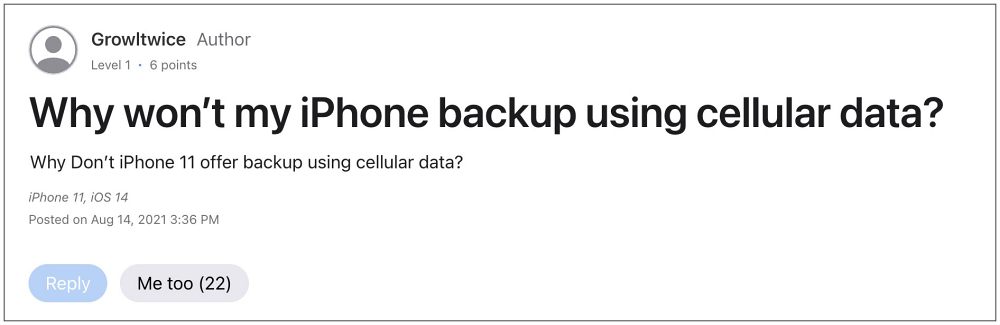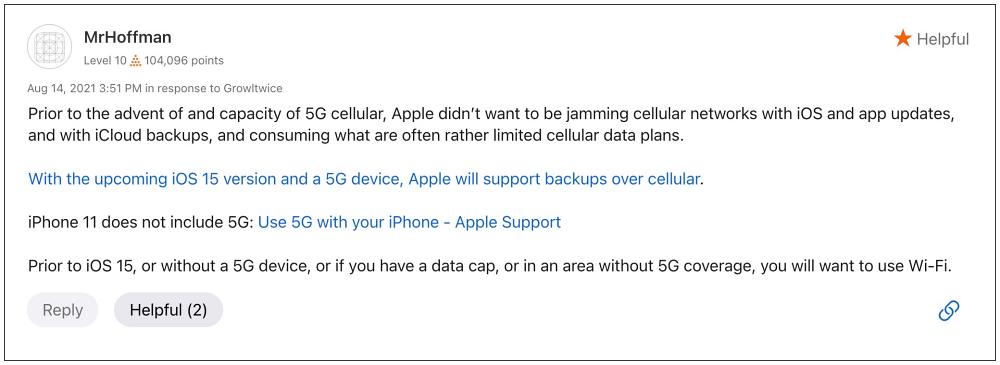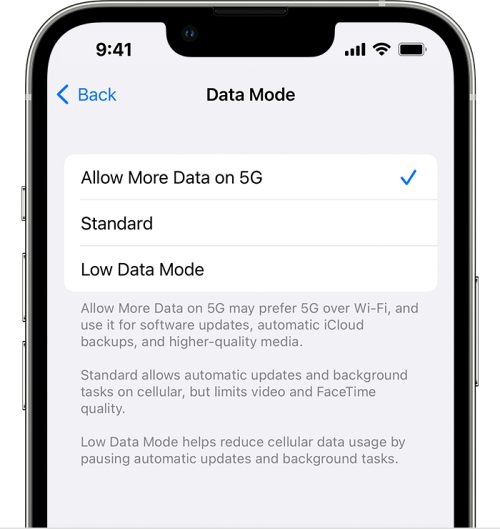However, that is proving to be easier said than done for some. Numerous users have voiced their concern that they are unable to backup their iPhone data over to iCloud using their Mobile Data. Even though they have enabled the toggle next to backup over Mobile Data, the Back Up Now option is still greyed out.
To make it even more counterintuitive, the device is saying that “You must be connected to a WiFi network to start a backup” [seriously Apple?!]. If you are also facing these issues, then this guide will make you aware of the reason as well the possible fix for the same. Follow along.
Fix Cannot Backup iPhone Data to iCloud using Mobile Data
The reason why you are facing this issue is due to the fact that Apple doesn’t allow creating a backup over 3G or 4G. You’ll have to be on 5G to get this job done. So if you are using a device that doesn’t have 5G support, such as the iPhone 11 or older versions, then you might not be able to carry out the backup via carrier data and you’ll have to instead opt for WiFi.
However, if you are on 5G and still unable to take a backup, then verify that you’re having decent internet connectivity and a sufficient data plan. Likewise, you should also change the Data Mode to Allow More Data on 5G. This will enable higher data-usage features for apps as well as system tasks, including iOS updates over cellular and automatic iCloud backups. So refer to the below steps and enable this toggle right away: That’s it. This should fix the issue of being unable to backup iPhone data to iCloud using Mobile Data. If you have any queries concerning the aforementioned steps, do let us know in the comments. We will get back to you with a solution at the earliest.
How to Disable Long press to customize lock screen on iPhoneHow to Downgrade any App on iPhone without JailbreakGuide to Sideload an App on your iPhone [No Jailbreak]!How to Access Field Test Mode on iPhone/iPad via Shortcut
About Chief Editor