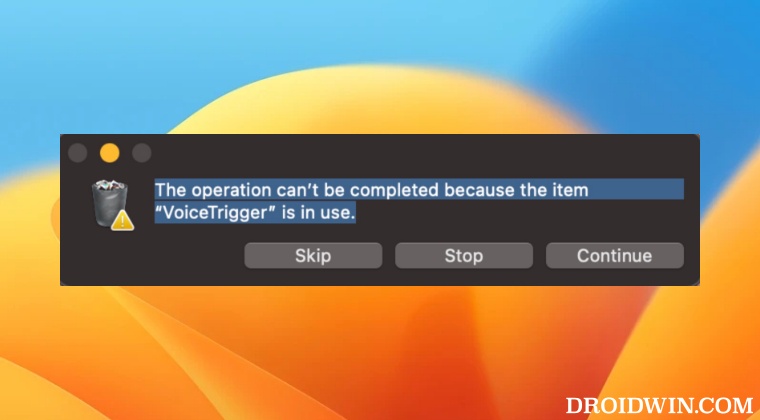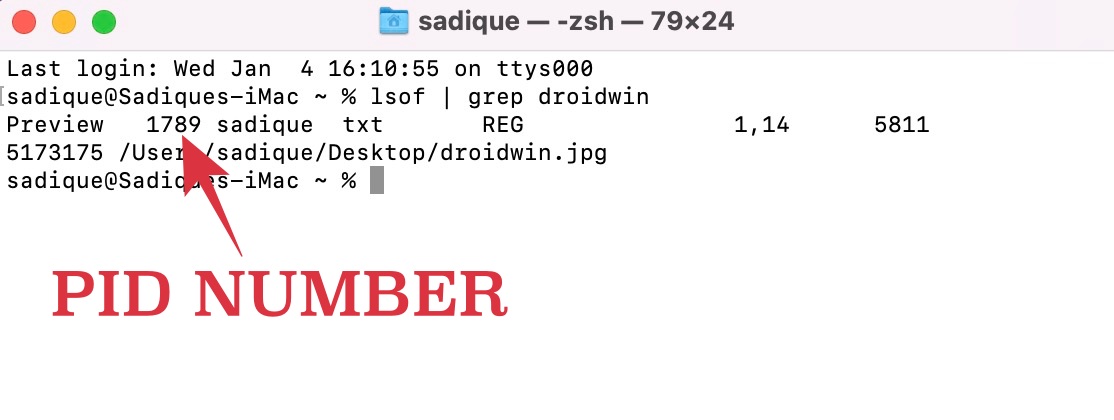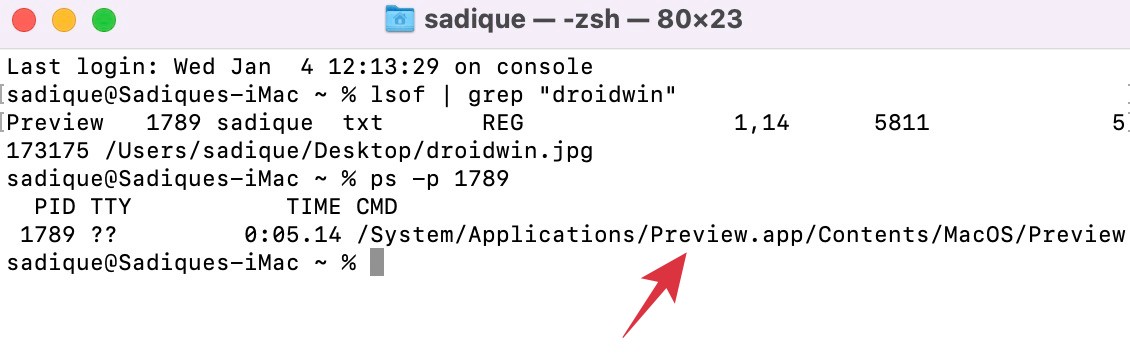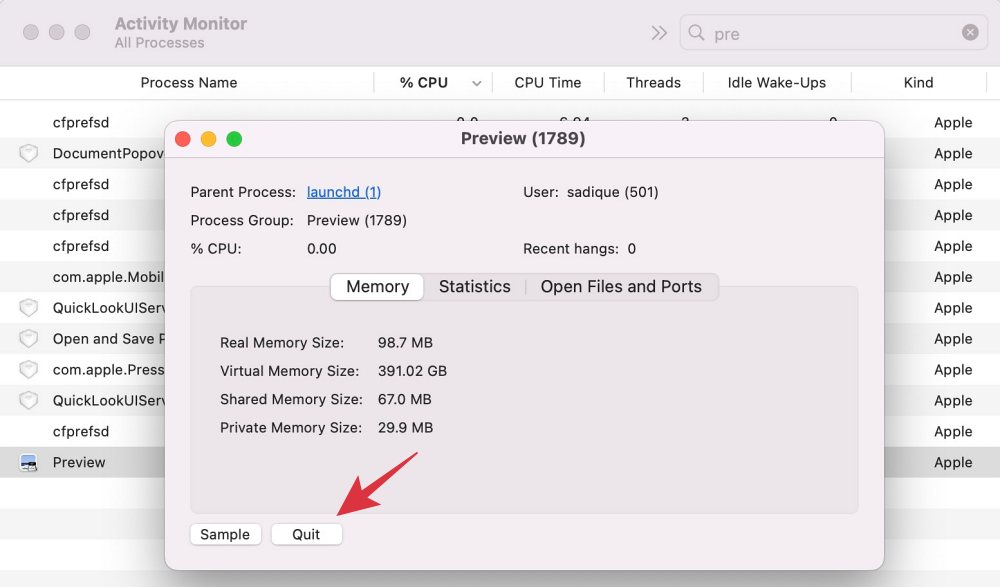This error is mostly imminent when a user is either sending the file to the Bin, selecting a file in the Bin and choosing to Delete Immediately, or when they try to empty the Bin altogether. In all these scenarios, Mac ends up displaying the “The operation can’t be completed because the item x is in use” error. If you are also facing the same issue, then this guide will help you out. Follow along for the fix.
Fix Cannot delete file: Operation can’t be completed item is in use in Mac
While the error message clearly states the reason for this issue, however, the real challenge lies in catching the culprit, in other words, which app or service is currently using your file. Once you get hold of that app, you just need to close it after which you could easily delete at file. So how could you determine which app is having the ownership of your file? Well, this task could be carried out by executing a couple of commands in rhe Terminal. Here’s how: That’s it. These were the steps to fix the “The operation can’t be completed because the item x is in use” error when trying to delete a file on Mac. If you have any queries concerning the aforementioned steps, do let us know in the comments. We will get back to you with a solution at the earliest.
Mac doesn’t wake up from Deep Sleep on Ventura [Fixed]SMB File Share not working in macOS Ventura [Fix]Cannot mount external drive in Mac Ventura: How to FixSystem Settings menu icons missing on Ventura: How to Fix
About Chief Editor