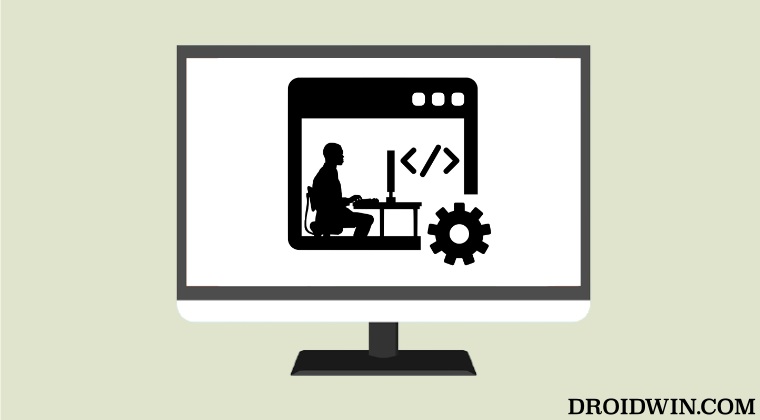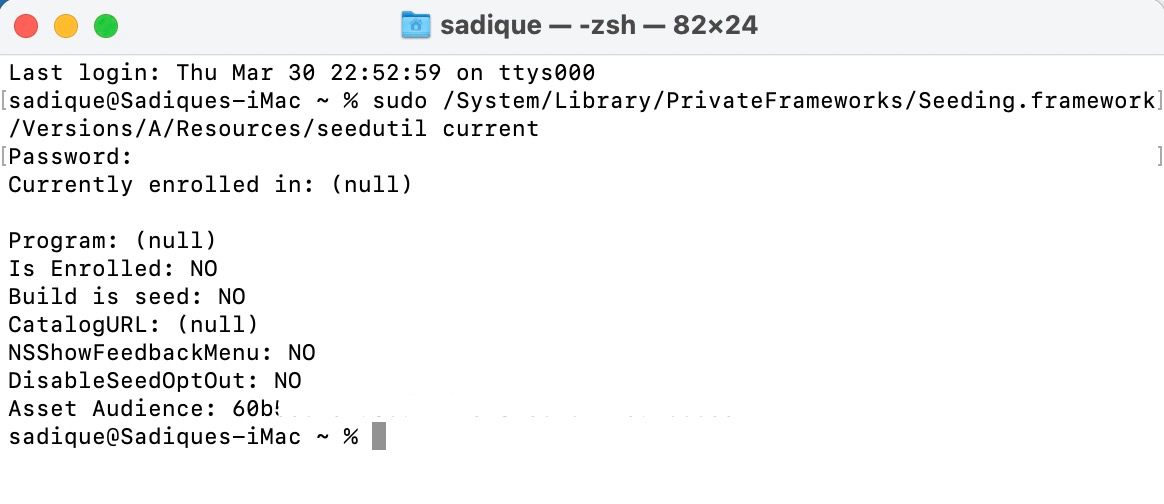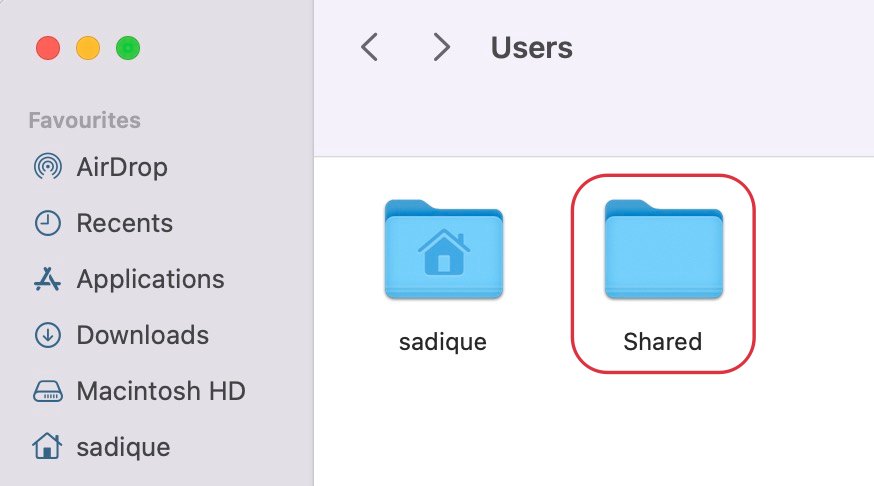But if these issues are way too much to deal with, then you have to option to remove yourself as a beta tester and go back to the stable OS build. However, that is proving to be easier said than done for some users. Many of them have voiced their concern that they. are unable to unenroll themselves from macOS Ventura Public Beta from the software update section of their Mac. If you are also in the same boat, then this guide will help you out. Follow along for the fix.
Fix Cannot Unenroll from macOS Ventura Public Beta
It is recommended that you try out each of the below-mentioned workarounds and then see which one spells out success. So with that in mind, let’s get started.
FIX 1: Unenroll macOS Beta via Terminal
FIX 2: Unenroll macOS Beta by Deleting BetaEnrollmentData.plist
That’s it. These were the two different methods that should help you fix the issue of being unable to unenroll from macOS Ventura Public Beta. If you have any queries concerning the aforementioned steps, do let us know in the comments. We will get back to you with a solution at the earliest.
Cannot Enroll as Public/Developer Beta on Mac [Fix]Cannot Remove Beta Profile from Mac [Fixed]Mac Ventura SMB: Items can’t be copied to folder error [Fix]How to Fix Finder Window Size Permanently on Mac
About Chief Editor