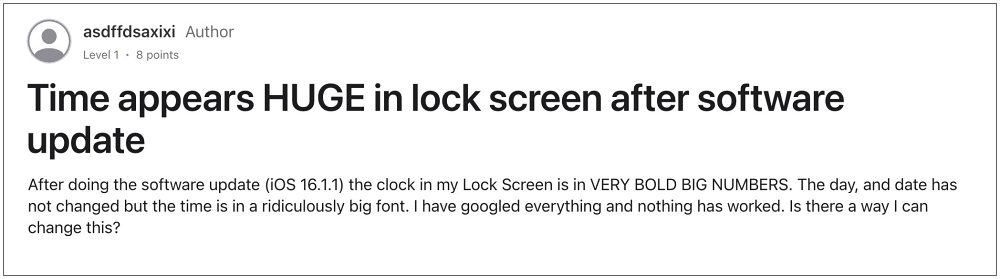While the clock size was never in sync with the rest of the UI elements in iOS 16, the new update has only made the matter worse. It has added more weight and bold and increased the overall font size of the clock. As a result of which, the clock tends to hide a major portion of the wallpaper in some instances. All this begs an important question- can you change the large clock font size in iOS 16.1.1? Let’s check it out.
How to Change Large Clock Font Size in iOS 16.1.1?
Unfortunately, you cannot change the clock font size in iOS 16 or any of its subsequent builds. This large size in iOS 16.1.1 isn’t any bug but rather an intended change, so we shouldn’t expect that Apple will end up adding this functionality in the near future either. To further cement this fact, Apple has already said that “Changing the size of the digits for the clock is not an option on the Lock Screen”.
So what else could be done to atleast mitigate this issue, if not fix it? Well, as of now, your best bet is to tweak the lock screen settings and choose a different clock style that addresses this issue to the maximum possible extent. Here’s how it could be done [make sure to set one of Apple’s stock wallpapers s the default one before proceeding with the below steps]: As of now, this is the closest that you could get when it comes to changing the large clock font size after the iOS 16.1.1 update. This is another of those tweaks that Apple believes will face initial resistance but users will ultimately end up adjusting to it, because what other option do they have? Harsh but ultimately that it is the truth in this closed ecosystem that we have to abide by.
iOS 16.1.1 Lock Screen Weather Widget not workingHomeKit Location-based automation not working in iOS 16 [Fix]Astronomy wallpaper lag on iOS 16.1 is yet to be addressediOS 16.1 Lock Screen Wallpaper Turns Black [Fix]
About Chief Editor