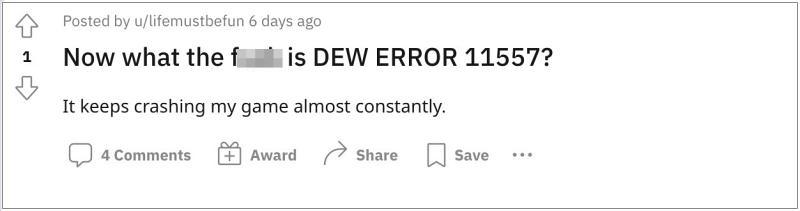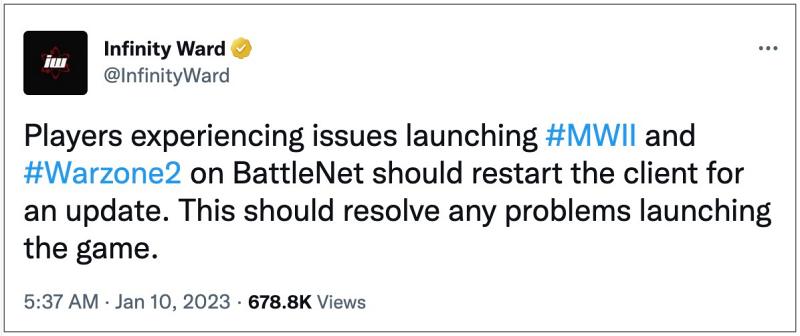As of now, numerous COD Warzone 2 and Modern Warfare 2 have voiced their concern that they are getting bugged with the Dev Error 11557. As a result of which, the game is constantly lagging/crashing and is even unable to load in certain instances. If you are also getting bugged by these issues, then this guide will help make you aware of numerous methods to address this bug. Follow along.
Fix COD Warzone 2 and Modern Warfare 2 Dev Error 11557
It is recommended that you try out each of the below-mentioned workarounds and then see which one spells out success for you. So with that in mind, let’s get started.
FIX 1: Restart BattleNet Client
This is the official fix recommended by Infinity Ward which involves closing and then restarting the BattleNet Client. So try out this tweak and check if it manages to fix the Dev Error 11557 in COD Warzone 2 and Modern Warfare 2.
FIX 2: Delete randgridauks folder
Next up, you should consider deleting the randgridauks folder and then let the game repopulate a fresh instance of the same from scratch. Here’s how it could be done:
FIX 3: Move Game Files
Some users were able to rectify this issue after moving the game files to a new directory and then restarting the BattleNet Client. So try out this tweak and check if it spells out success for you.
That’s it. These were the three different methods that should help you fix the Dev Error 11557 in COD Warzone 2 and Modern Warfare 2. As far as the official stance on this matter is concerned, the developers are aware of this issue, but they haven’t given out any ETA for the rollout of a fix. As and when that happens, we will update this guide accordingly. In the meantime, the aforementioned workarounds are your best bet.
COD Warzone 2: Recon Drone Hangs/Freeze Game [Fixed]Warzone 2.0 custom loadout blueprint mods not working [Fixed]Modern Warfare 2 Kastov 545 30 round ammunition bug [Fix]COD Modern Warfare 2 Keybind Reset Bug [Fix]
About Chief Editor