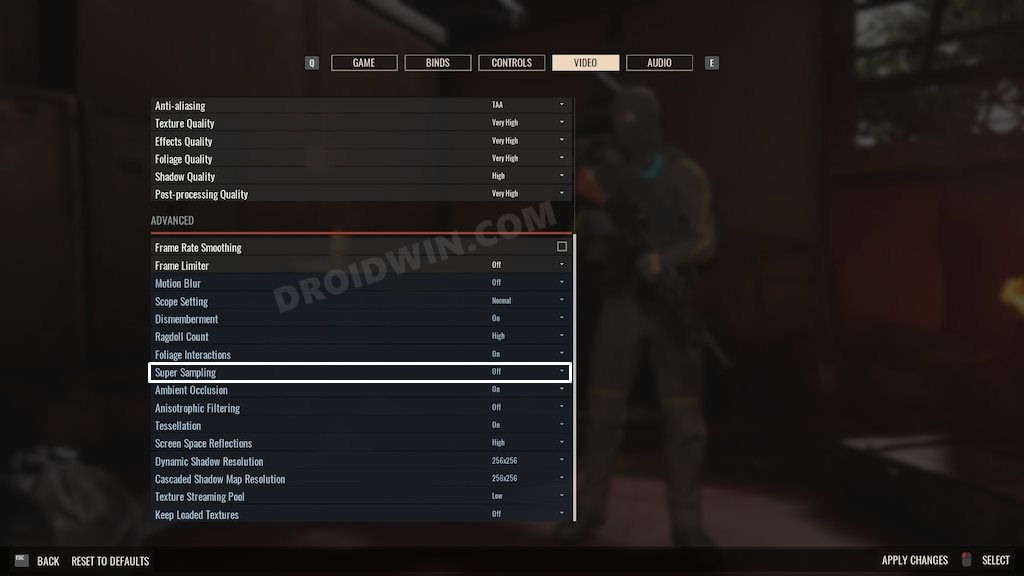And truth be told, it did manage to meet most of these expectations. However, there were a few concerns surrounding its delayed release for the consoles, and most of these fears do seem to be coming true. At the time of writing, a plethora of complaints have lined up regarding Insurgency Sandstorm freezing and crashing issues across Xbox, PlayStation, and PC platforms. The intensity of this issue seems to vary for different players. While some are not even able to launch the game, others are facing the crash as soon as someone joins their squad. Likewise, some are getting bugged with crashes as soon as they spawn, usually in the second round (on Xbox). While this problem is quite infuriating, to say the least, there does seem to exist a workaround that has managed to fix the Insurgency Sandstorm freezing and crashing issue. So without further ado, let’s check it out.
Fix Insurgency Sandstorm Freezing/Crashing issue
While the developers seem to be aware of this issue (well, kind of), they haven’t released an official fix for the same. Nor have they announced any estimated time for the rollout of a patch. In the meantime, some users got hold of a workaround that did manage to rectify this issue. In this regard, there are two things that you need to do:
Change the screen resolution to 1080pTurn off Supersampling
Upon carrying out the above two tweaks, many users were able to achieve success. However, true to my knowledge, you wouldn’t be able to turn off Supersampling on PS4 Pro (though it could easily be done on the PS4). So if you are the owner of this console, then you are unfortunately out of luck at this very moment. With that said, we will be regularly updating this guide as and when the developers make some announcements regarding the release of a fix. Likewise, if we get hold of any other workaround that manages to fix the Insurgency Sandstorm freezing and crashing issue, we will update this post accordingly.
How to Fix Rust Game Freeze/Crash issues on Xbox, PS4, & PS5How to Fix COD Warzone Menu Lags/FPS DropsFix Destiny 2 FPS/Frame Drop issues on Windows PCHow to Change Refresh Rate in Windows 11
About Chief Editor