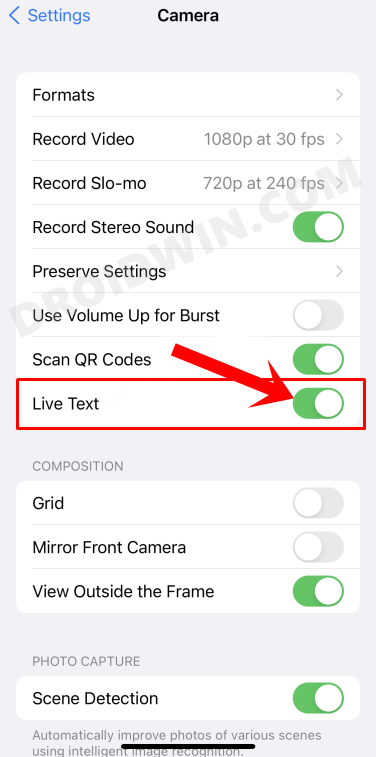However, it is the Live Text feature that has attracted the maximum eyeballs. For the unaware, this feature allows you to scan texts/emails/phone numbers from an image which you could then copy and paste at the desired location. Likewise, it also provides the option to directly search the copied content online, translate it to around 8 different languages. All this is carried out via the OCR or Optical Character Recognition. This feature was available for ages in Android via the Google Lens, and it was about time that the Cupertino giants incorporated it onto its offering. And with the latest OS release, that is indeed the case. But even then, there are a few users who are unable to make full use of this feature. Queries have lined up across various forums regarding the fact that the Live Text feature is missing from their devices running iOS 15. If you are also getting bugged with this issue, then fret not. In this guide, we will help you rectify this issue once and for all. So without any further ado, let’s get started.
Fix Missing Live Text Feature in iOS 15
There are a few important things to keep in mind regarding this feature. We have listed all of them below, make sure your device checkmarks these requirements.
Which iPhone Devices Supports Live Text
All Apple device needs to have the Bionic A12 or higher chipsets in order to support Live Text. So all smartphones from iPhone Xs onwards running the latest iOS 15 and all tablets running the iPadOS 15 will support the Live Text feature. Here’s the complete list:
iPhone XS and lateriPad Pro 2020 and later5th generation of iPad MiniiPad Air 2019 or lateriPad 2020
How to Manually Enable Live Text in iPhone
If your iPhone is on the latest iOS 15 but is still missing Live Text, then it’s not a bug. It’s just that you will just have to manually enable this feature. To do so, head over to Settings > General > Language and Region > Enable Live Text. Once you do so, the feature will be up and running.
That’s it. These were the two important prerequisites that you need to make a note of in order to fix the issue of missing Live Text feature on iPhones running iOS 15. If you still have any queries concerning the aforementioned steps, then do let us know in the comments section below. We will get back to you with a solution at the earliest.
Option to Receive Notification in DND Mode in iOS 15 has been removed?Why is FaceTime SharePlay Not Working in iOS 15?Fix Siri not playing Music on HomePod after iOS 15 updateFix Unable to Send Email via Siri- Sorry, I can’t help with that Error
About Chief Editor