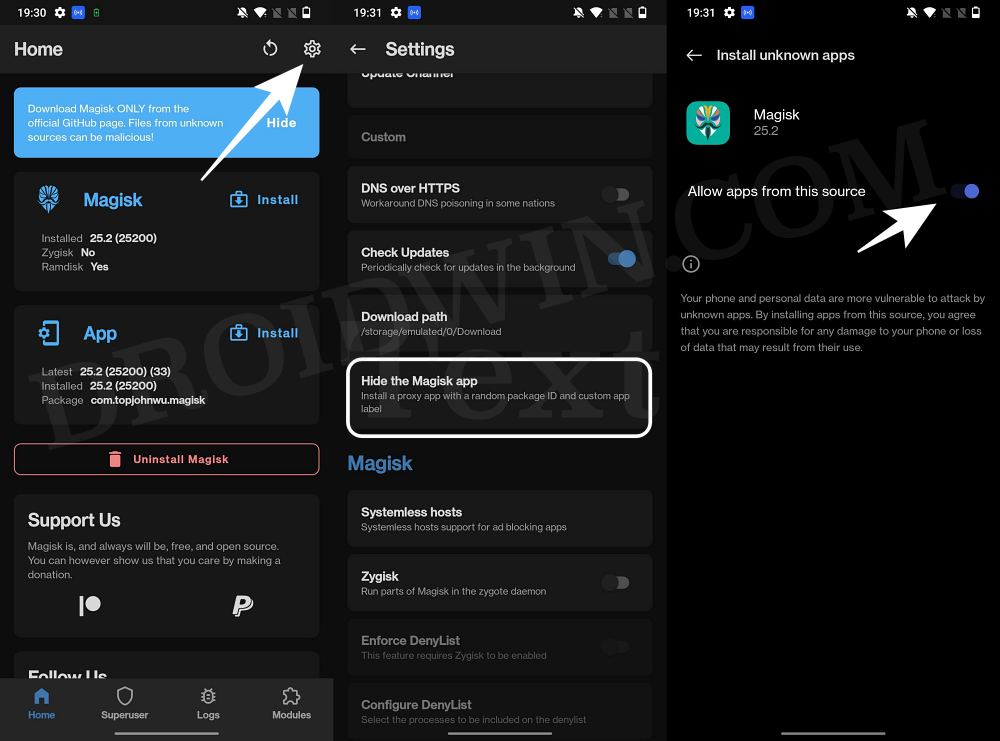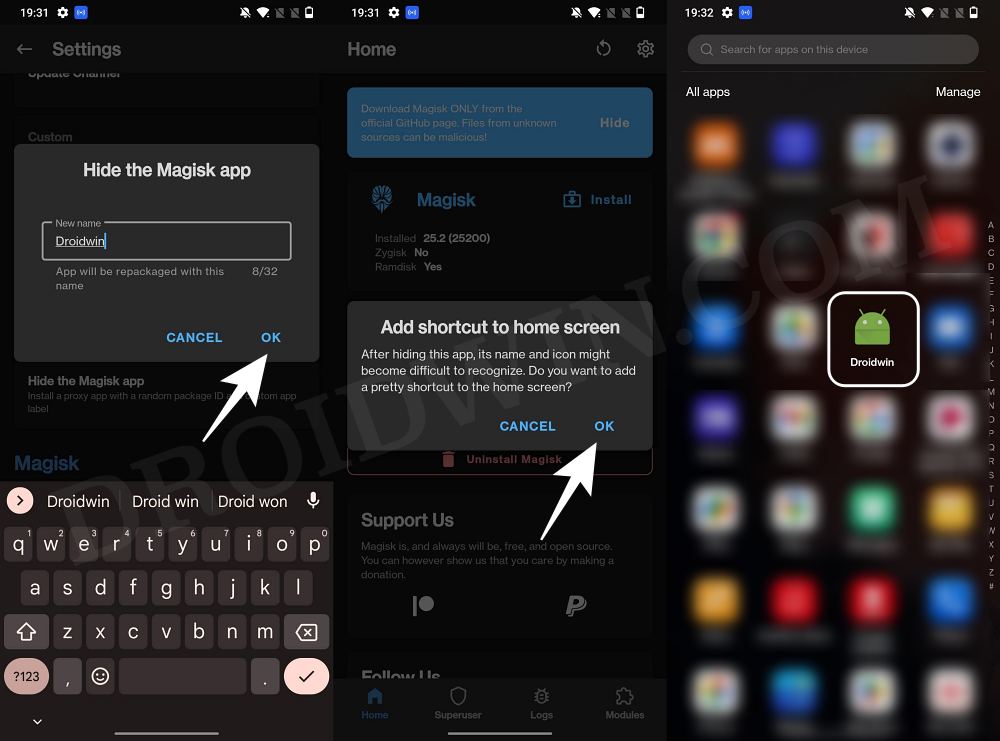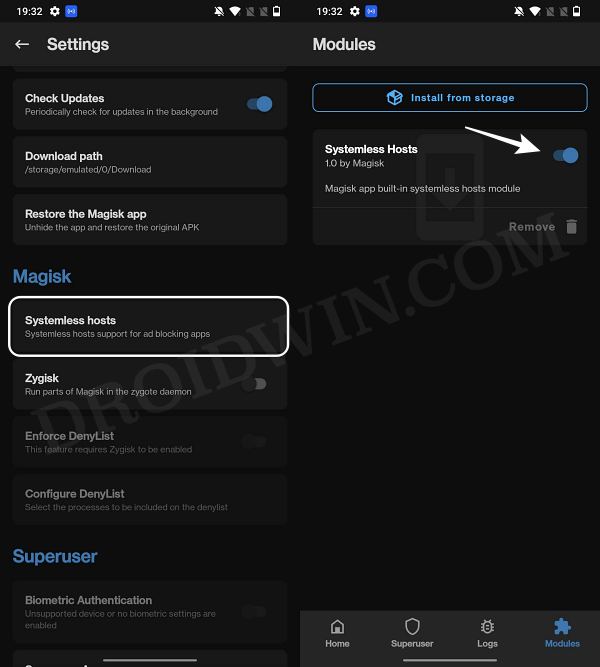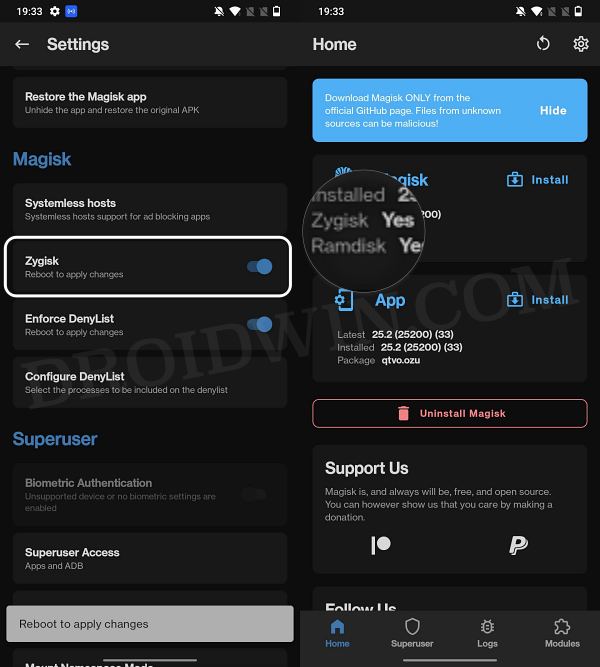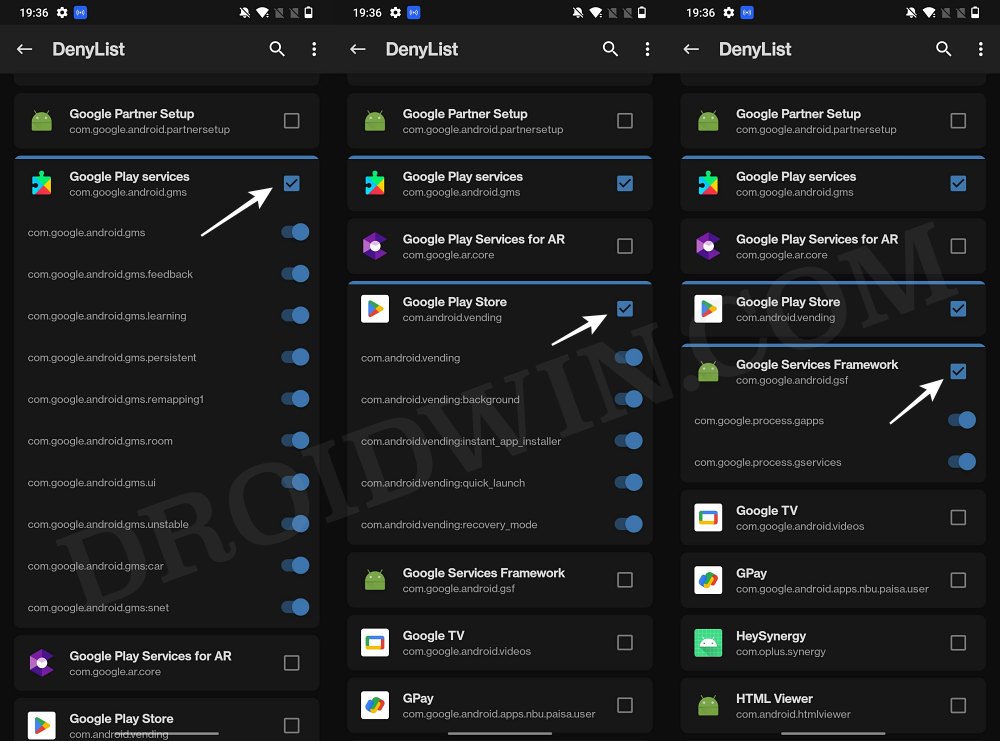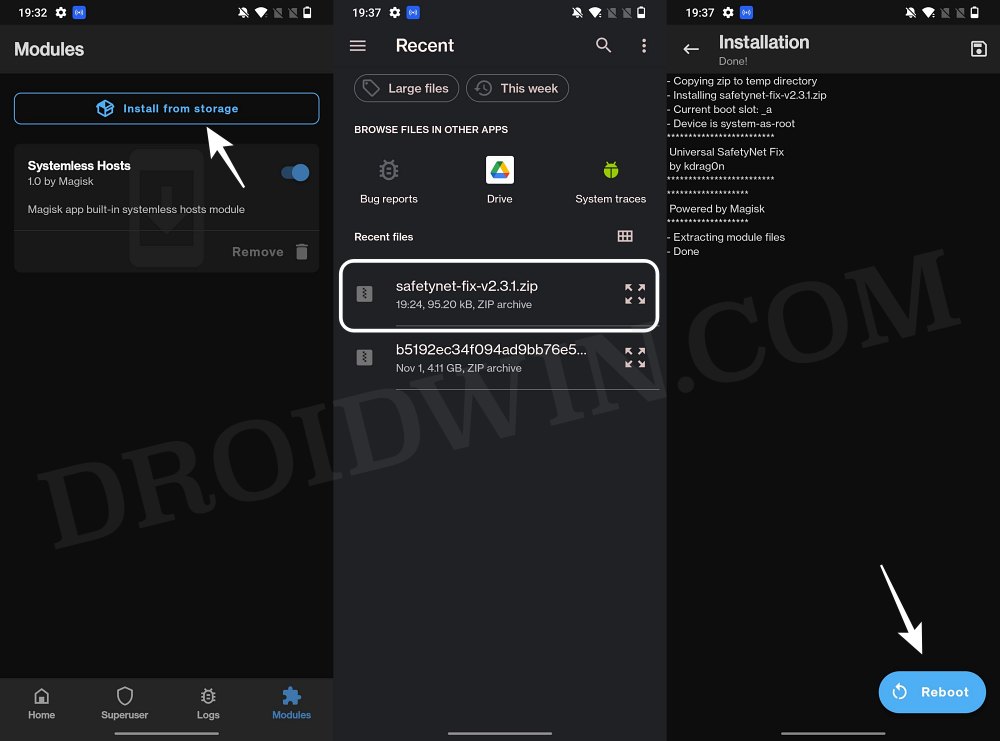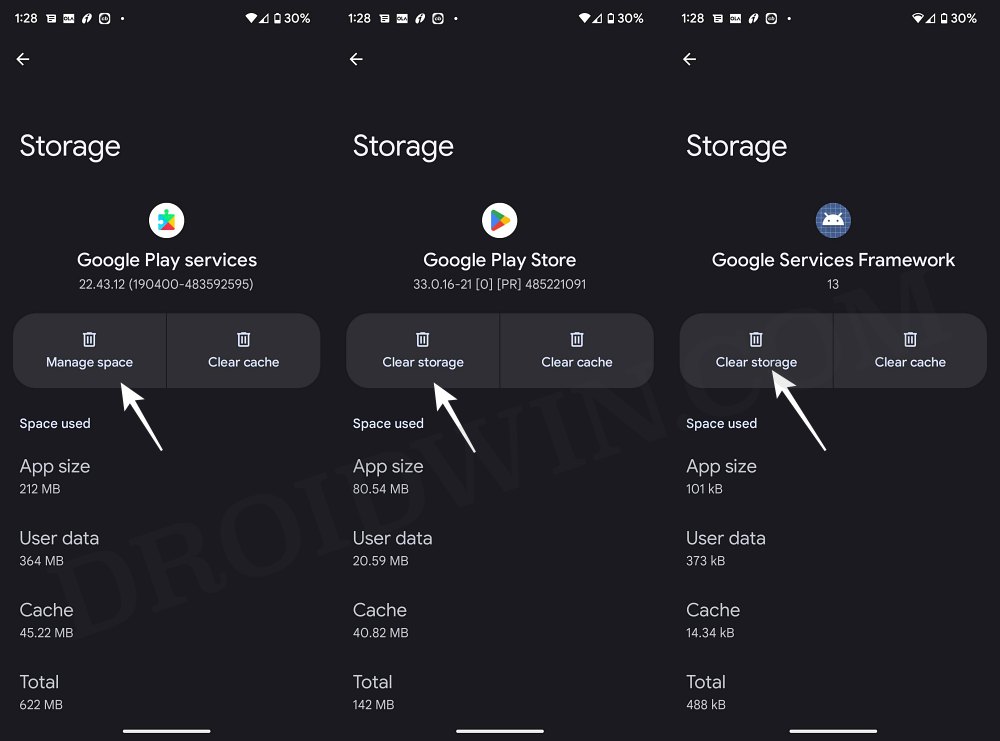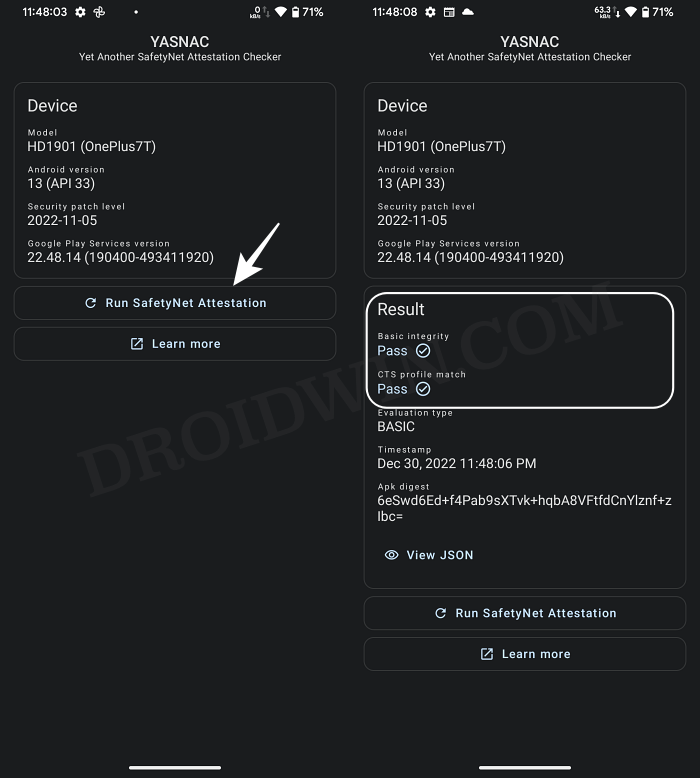Just have a look at the crDroid Settings and OPlus Extras section and you’ll get an idea. And that’s not it. You could add more functionalities to this ROM and welcome abode a plethora of mods once you attain root. But once you do so, the Safetynet flag will be tripped and you might not be able to use banking and payment apps. To overcome these issues, you’ll have to pass Safetynet on your rooted crDroid ROM. And this guide will show you how to do just that. Follow along.
How to Pass SafetyNet on Rooted crDroid ROM
The below instructions are listed under separate sections for ease of understanding. Make sure to follow the same sequence as mentioned. Droidwin and its members wouldn’t be held responsible in case of a thermonuclear war, your alarm doesn’t wake you up, or if anything happens to your device and data by performing the below steps.
STEP 1: Hide Magisk App
STEP 2: Enable Systemless Hosts
STEP 3: Enable Zygisk
STEP 4: Configure Denylist
Denylist is the new name for the traditional Magisk hide. You could use this functionality to hide root from the desired apps, apart from the three compulsory apps listed below.
STEP 5: Flash Universal SafetyNet Fix Module
STEP 6: Delete Data
You will now have to delete the app data of all the apps from which you have hidden root. These include the compulsory Google apps and the desired apps of your choice.
STEP 7: Check SafetyNet Test Results
That’s it. these were the steps to pass SafetyNet on your rooted LineageOS ROM. If you have any queries concerning the aforementioned steps, do let us know in the comments. We will get back to you with a solution at the earliest.
About Chief Editor