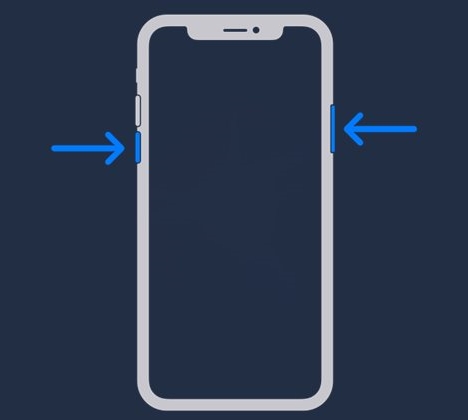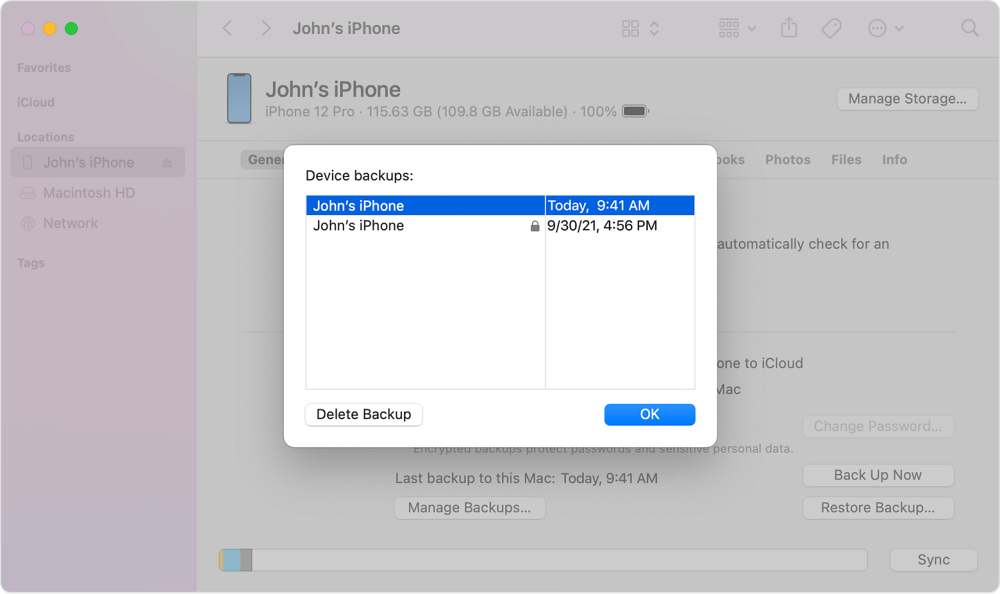As of now, numerous users have voiced their concern that the Homescreen Wallpaper is not switching between dark & light modes automatically on iOS 16.1. For the unaware, the dynamic wallpaper feature automatically changes the wallpaper depending on the time of the day. While it still does so on the lock screen, unfortunately, that isn’t the case with the home screen. Moreover, this issue only started after the iOS 16.1 update and is affecting numerous iPhones, including the 14/3/12 series, so this all but confirms that the latest OS update is the culprit. With that said, there does exist a couple of workarounds that shall help you mitigate this issue. So without further ado, let’s check them out.
iOS 16.1 Homescreen Wallpaper not switching between Dark & Light modes
The first method will help you fix this bug but wouldn’t prevent it from happening again. On the other hand, the second method will permanently rectify this issue, but it comes at a cost. Go through both of them once and then try out the one that is in sync with your requirement.
FIX 1: Restart your Device
As soon as the bug appears, just restart your iPhone once. Once it boots up, the home screen wallpaper will change straightaway. However, you will have to do so every time this issue occurs and it wouldn’t prevent the issue from re-occurring either.
FIX 2: Downgrade to iOS 15
Since this issue first came to light after the iOS 16.1 update, you could consider downgrading to iOS 15. While this will surely rectify this issue, but the process might be somewhat complicated. So carrying out these efforts just for a wallpaper bug might be asking for way too much effort. However, if you have made up your mind and are willing to perform the rollback, then please refer to our guide on How to Downgrade from iOS 16 to iOS 15 [Any Version] without Data Loss.
That’s it. These were the two different methods to fix the issue of the Homescreen Wallpaper not switching between dark & light modes automatically on iOS 16.1. As far as the official stance on this matter is concerned, the developers are yet to acknowledge this issue, let alone give out any ETA for the rollout of a fix. As and when any of these two things happen, we will update this guide accordingly. In the meantime, the aforementioned workaround is your best bet.
WiFi not working on iOS 16.1: How to Fix [15 Methods]Call Volume controls not working on iOS 16.1Alarm Clock widget not working on iOS 16.1: How to FixiPhone 13 Screen Flickering/Display Issue after iOS 16: How to Fix
About Chief Editor