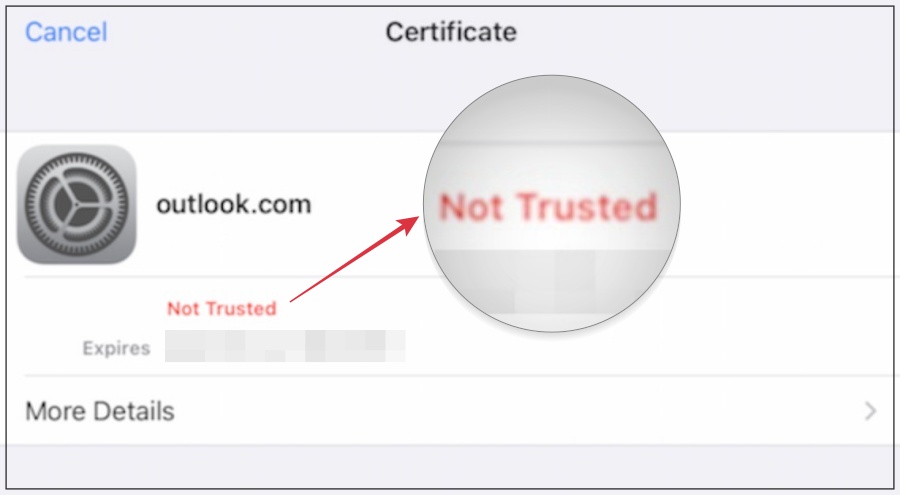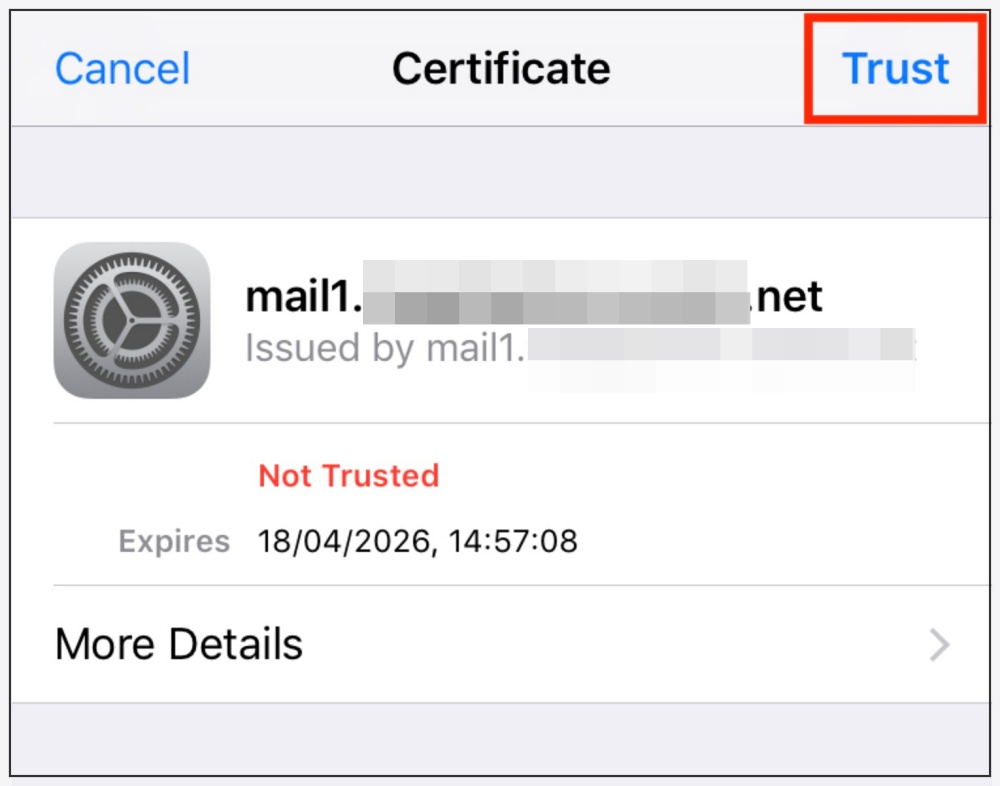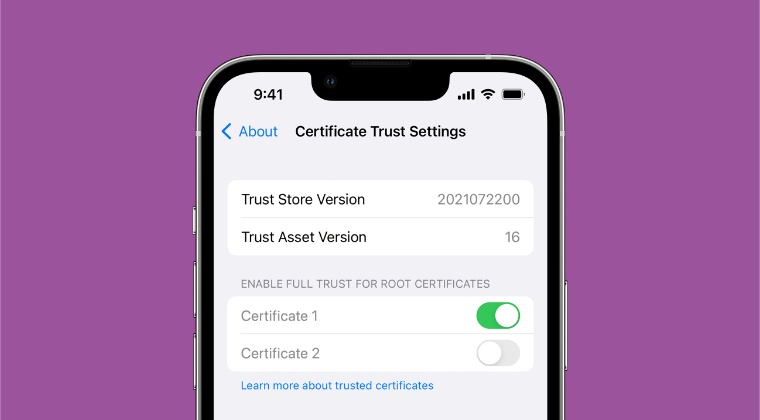Upon hitting the More Details button next to that error, things being to get slightly clear. Under the Common Name section, it displays the name DigiCert Cloud Service CA-1. But if we head over to the list of Apple Trusted Root Certificates page, then CA-1 is nowhere to be found. So this could be the major reason why you might be facing this issue.
Moreover, in most cases when a user deals with an Untrusted Certificate, then there is a Trust option situated at the top right. Using this option, users could trust that certificate and hence rectify the underlying issue. However, as of now, there exists no such option. With that said, there does a nifty workaround that might help you resolve this bug. So without further ado, let’s check it out.
Fix iPhone iOS 16 ‘Certificate not trusted’ error with Microsoft 365 account
Some users were able to rectify this issue after removing their Microsoft 365 account from their device and then re-adding it back. So do give this tweak a try and check if it fixes the iPhone iOS 16 ‘Certificate not trusted’ with Microsoft 365 account. As of now, it is still early to suggest whether the iOS 16 update is the culprit or whether the issue stems from Microsoft’s end. But judging by the fact that the Trust option is missing only from the Microsoft certificate and is present for other untrusted certificates, so some fingers are bound to be pointed at the Redmond giant as far as the culprit is concerned. Anyways, when there is further news surrounding this development, we will update this post accordingly. Stay tuned!
HomeKit Location-based automation not working in iOS 16 [Fix]Trust this computer in iOS 16.1: Bug or an Intentional Change?iPhone 13 Screen Flickering/Display Issue after iOS 16: How to FixHomeKit devices missing in Control Center on iOS 16: How to Fix
About Chief Editor