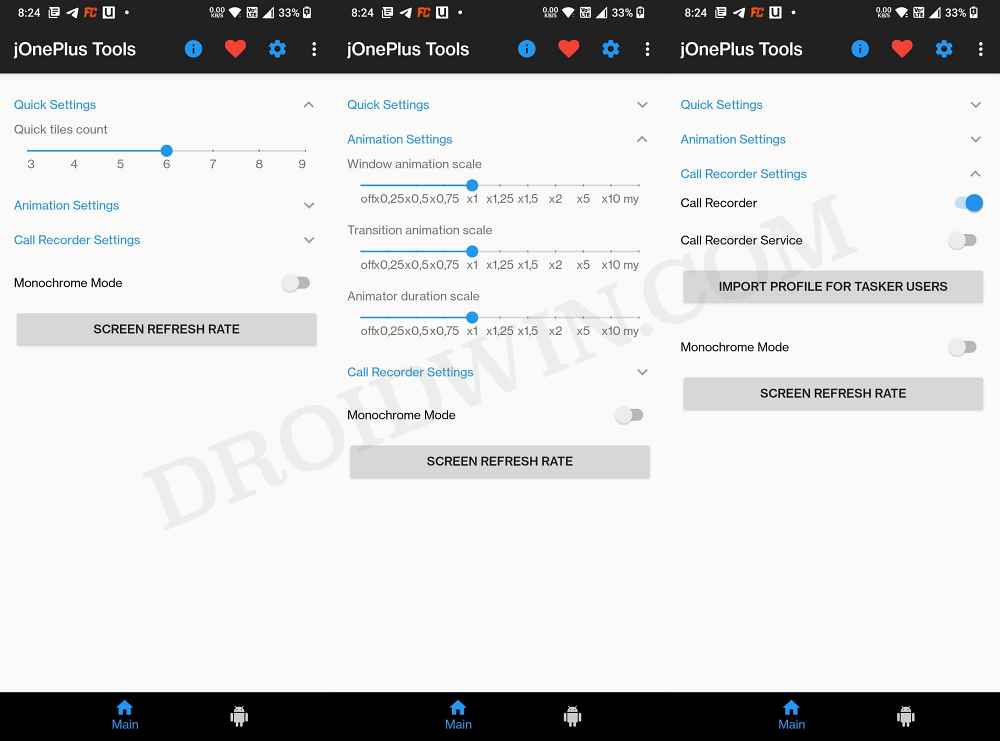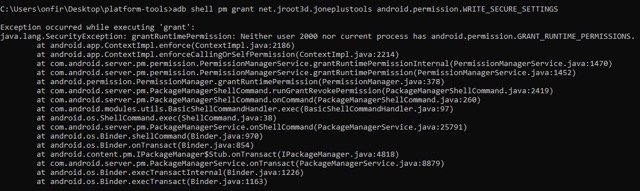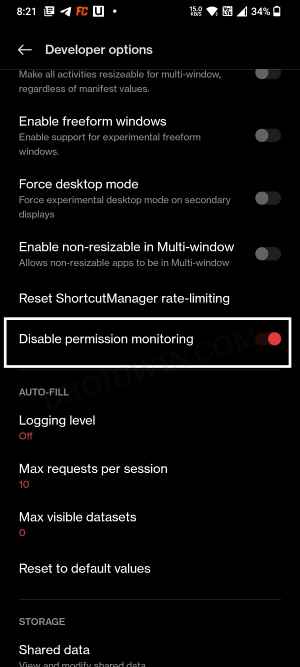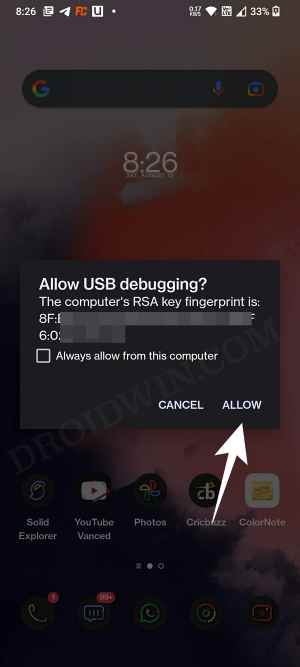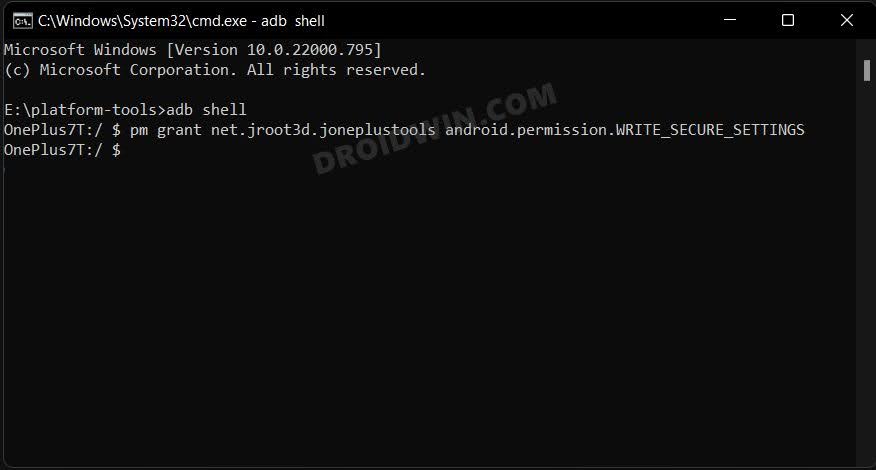It allows the users to enable numerous hidden functionalities by executing the ADB shell commands. The ability to easily edit quick tiles, enable hidden settings menu, or enable call recorder on the stock dialer app, it beholds a slew of noteworthy features. However, many users have voiced their concern that the jOnePlus Tools app is no longer working on their OnePlus device after updating it to OxygenOS 12 Android 12.
Whenever they are trying to give the app the required Write permissions by executing the following command “adb shell pm grant net.jroot3d.joneplustools android.permission.WRITE_SECURE_SETTINGS”, they are greeted with the following error message “Exception occurred while executing grant“. If you are also getting bugged with this issue, then this guide shall help you out. Follow along for the fix.
Fix jOnePlus Tools not working on OnePlus OxygenOS 12 Android 12
In order to rectify this issue, you will have to enable the “Disable Permission Monitoring” option from the Developer Options. Here’s how it could be done. The aforementioned method should fix the issue of the jOnePlus Tools app not working on OnePlus devices running OxygenOS 12 Android 12. To be double sure, let’s put this fix to the test and check out the results. That’s it. The command will now be executed without any issues. You may now proceed with the usage of the app and carry out the desired tweak. If you have any queries concerning the aforementioned steps, do let us know in the comments. We will get back to you with a solution at the earliest.
About Chief Editor