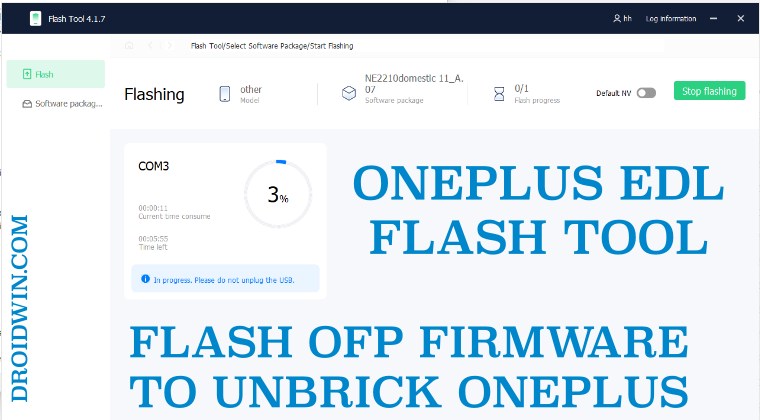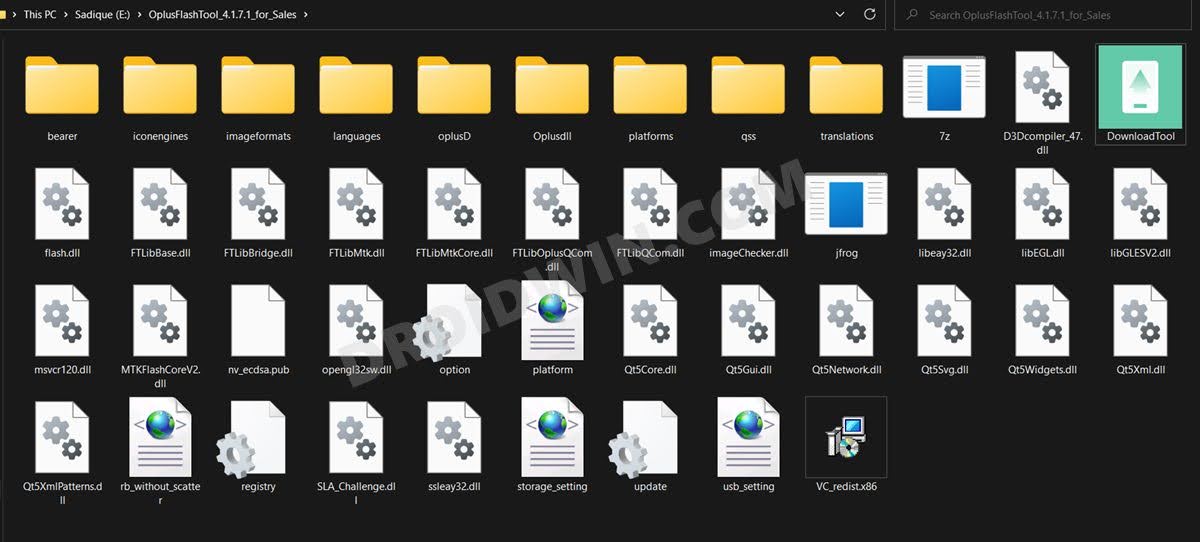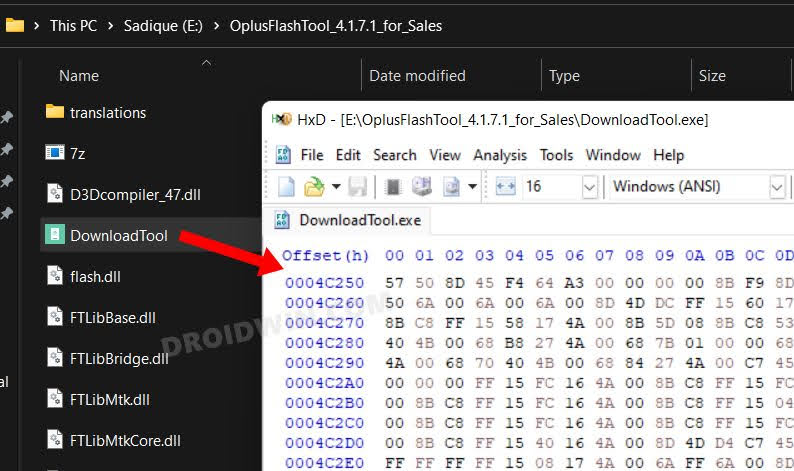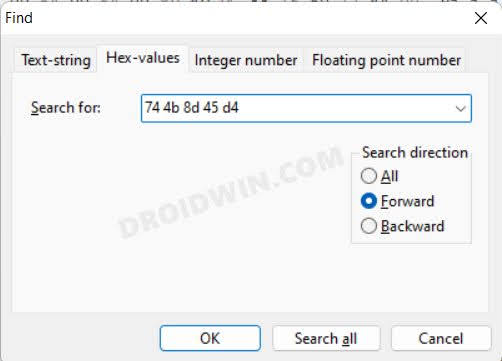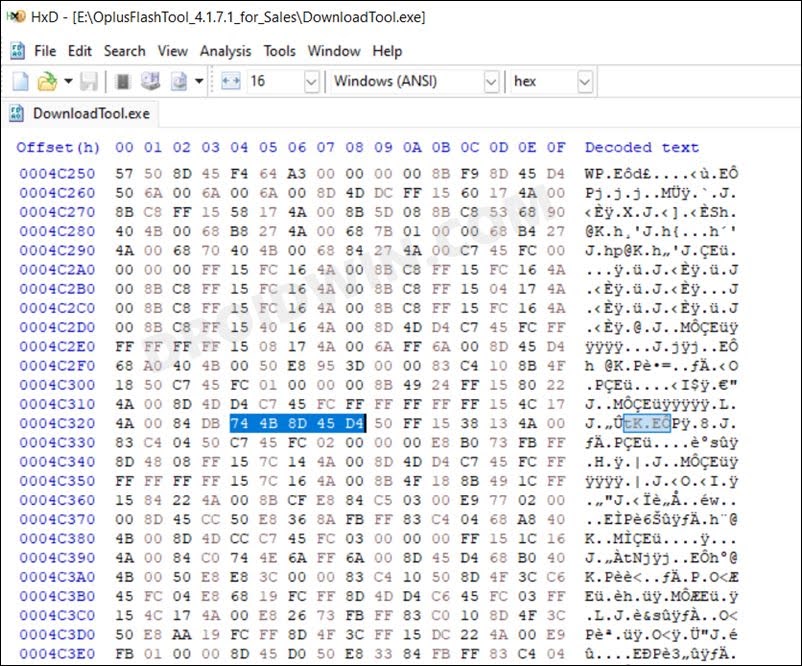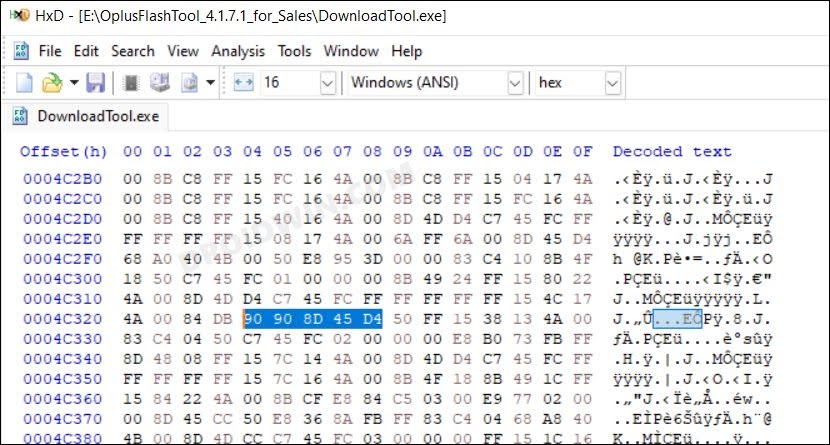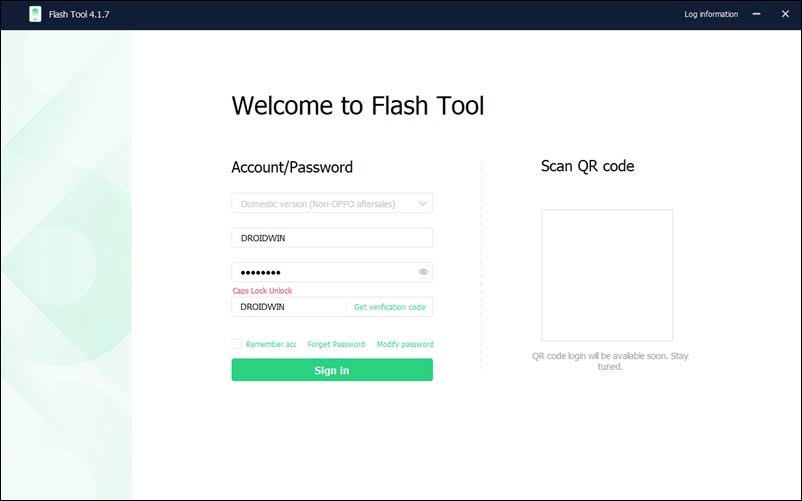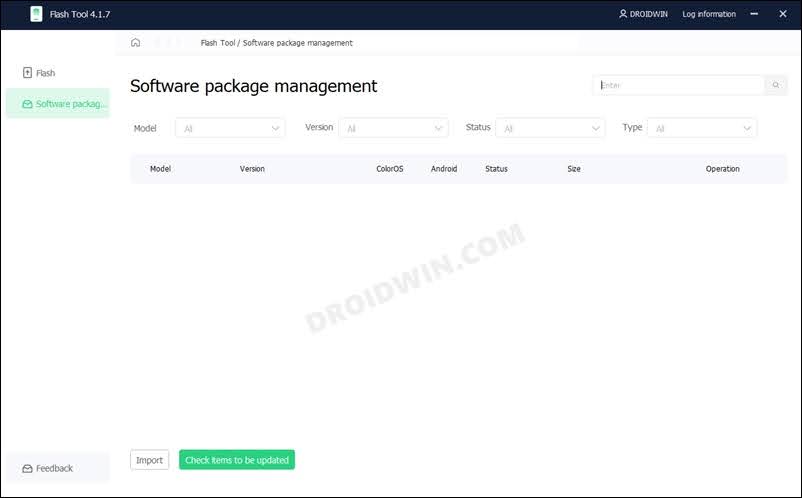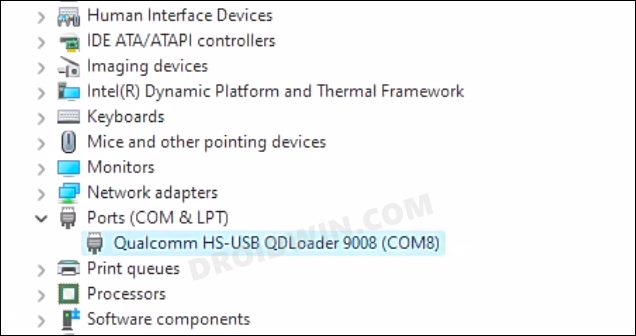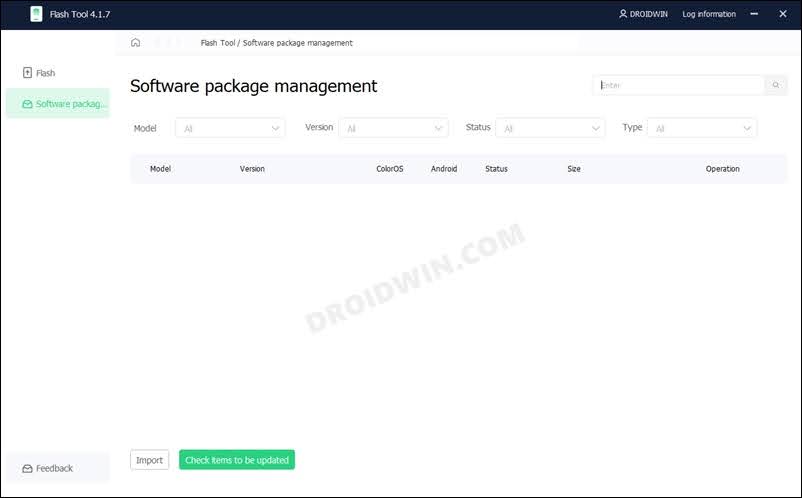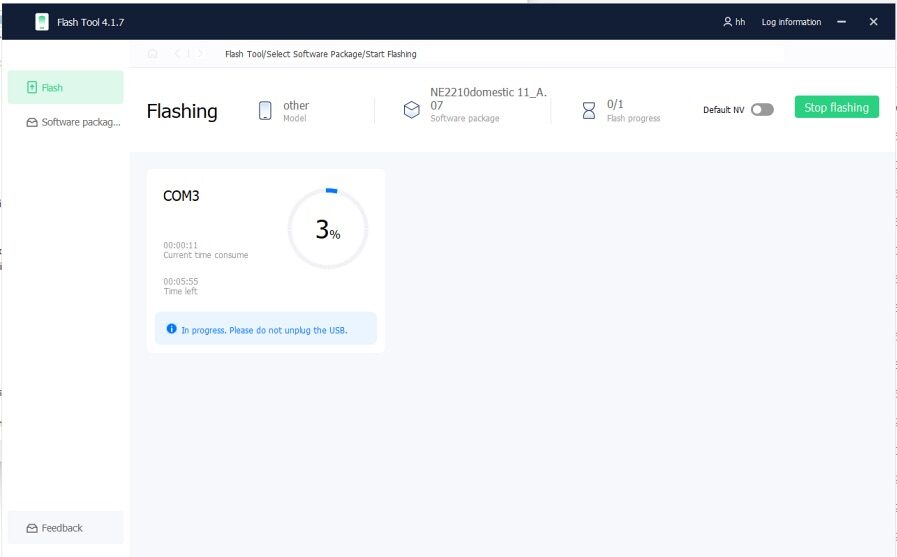Likewise, the MSM Download Tool was also easily accessible for all OnePlus devices. So all that you need to do is to boot your device to EDL mode and flash the OFP firmware via MSM Tool to unbrick your device. However, ever since Oppo entered into the OnePlus territory, not only has it ruined the software experience, but it is also causing unnecessary complications in custom development. As per the latest development, the MSM Tool is now under its control and only the authorized users who have the login ID and credentials would be able to access the tool. Or is that the case? Well, recently we had one version of the MSM Tool being leaked and this time around, we have its counterpart being leaked to the public! More importantly, this time around there does seem to be some light at the end of the tunnel!
What is OnePlus EDL Flash Tool
The Flash Tool allows you to flash OFP firmware on Oppo, Realme, and OnePlus devices so that you could easily unbrick them. But as opposed to MSM Tool, it doesn’t come bundled with the OFP firmware, you will have to get hold of that separately [that isn’t an issue because we already have quite a few EDL firmware packages for OnePlus 10 Pro]. It would automatically identify the device connected to your PC in EDL mode from one of the COM ports. You only need to upload the OFP firmware to it and it would subsequenrly flash that firmware. Moreover, the user who has leaked this tool has informed that “the tool does not need to authenticate with server to flash device in EDL mode”. While we haven’t tested this yet ourselves, but if that is really the case, then the last piece of the jigsaw seems to be finally in place now! [See Update 1 at the end].
Download EDL Flash Tool for OnePlus, Realme, Oppo
You could now grab hold of the leaked EDL Flash Tool for the OnePlus Realme Oppo devices from below
How to Bypass OnePlus Flash Tool Login
How to Flash OFP Firmware via OnePlus Flash Tool Login
That’s it. These were the steps to download and use the leaked EDL Flash Tool for Oppo, Realme, and OnePlus devices. If you have any queries concerning the aforementioned steps, do let us know in the comments. We will get back to you with a solution at the earliest.
How to Extract/Decrypt Realme or Oppo OFP FirmwareHow to Extract OnePlus OFP Firmware FileFlash OFP File in Realme Devices using Realme Flash ToolHow to Flash Realme OFP Firmware via MSM Download Tool
UPDATE
Earlier it was ascertained that the tool does not need to authenticate with the server to flash the device in EDL mode. However, upon flashing the OFP firmware via this tool and then looking at the log, we could confirm that is not the case. The tool does infact make an authorized connection with the Oppo Servers. So as of now, the only way out is to capture the network data traffic when the tool has established this connection and is flashing the firmware.
About Chief Editor