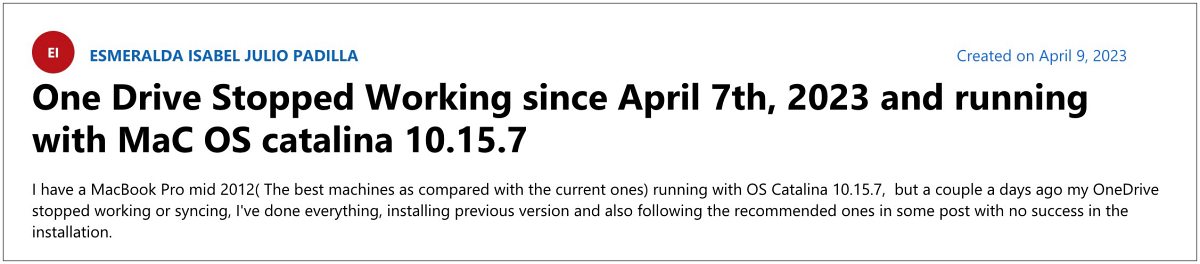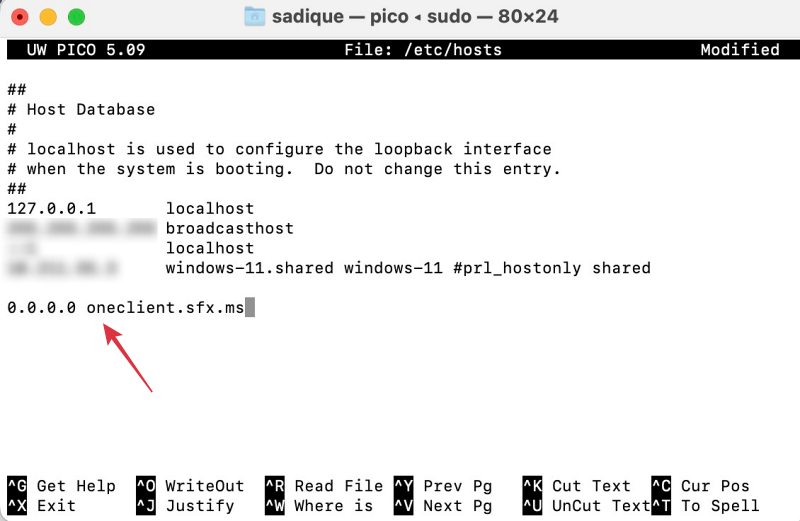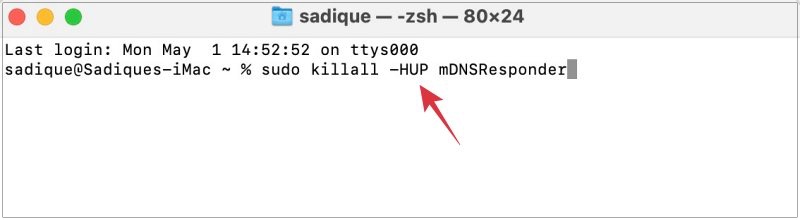Numerous users have voiced their concern that Microsoft OneDrive is not working along the expected lines on macOS 10.15.7 Catalina. Such has been the impact of this issue that users are even unable to launch the app in the first place. The issue first came to light after Microsoft rolled out the latest OneDrive update v23.061. With that said, there does exist a nifty workaround that might help you rectify this bug. So without further ado, let’s check it out.
Fix Microsoft OneDrive not working on macOS 10.15.7 Catalina
Since the culprit behind this issue is the latest OneDrive update version 23.061, therefore to rectify this issue, you will have to downgrade it to its earlier stable build. Here’s how it could be done: Now launch the OneDrive v23.002.0102.0004 on your macOS 10.15.7 Catalina and it should now work without any issues. So on that note, we round off this guide. As far as the official stance on this matter is concerned, the developers are aware of this issue, but they haven’t given out any ETA for the rollout of a fix [UPDATE: Fixed Released]. As and when that happens, we will update this guide accordingly. In the meantime, the aforementioned workaround is your best bet.
UPDATE 1: Fix Released
Microsoft has now rolled out a patch that will fix the underlying issue, As of now, this patch is in the Insider Preview phase and it might take a while before it gets rolled out in the stable version. However, if you want to jump the queue and welcome abode the latest update right away, then grab hold of OneDrive version 23.086 from here [Intel | Silicon] corresponding to your chipset and install it onto your Mac.
Latest OneDrive Update seemingly crashes SharepointCannot Access OneDrive Files via Spotlight on Mac [Fix]How to Reset OneDrive in Windows 11 | Fix Sync IssuesOneDrive Icon Missing in Windows 11: How to Fix
About Chief Editor