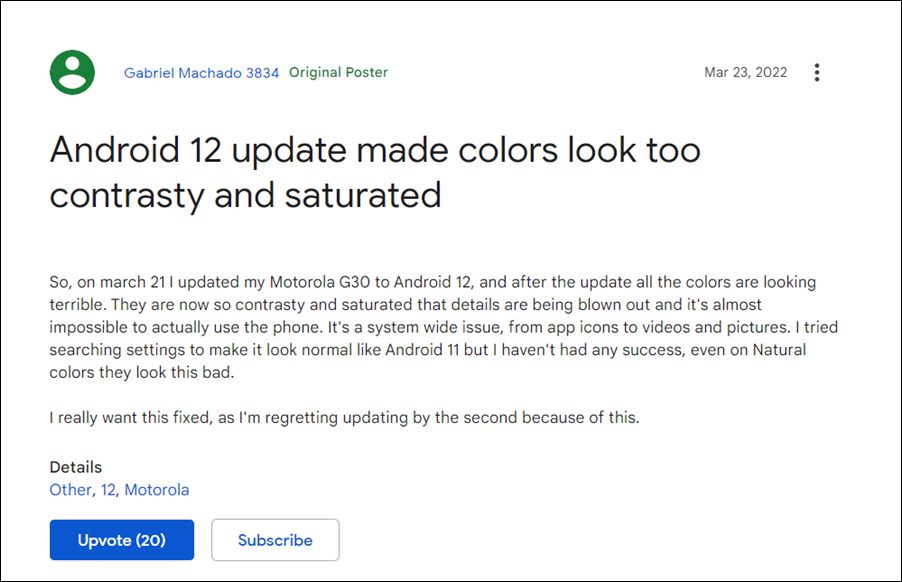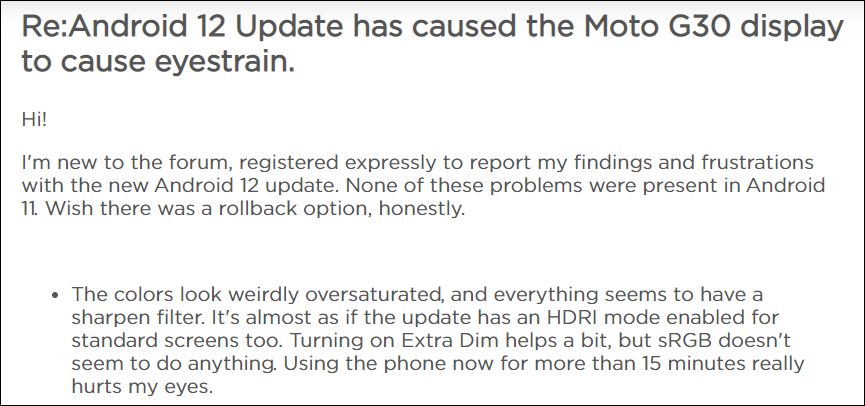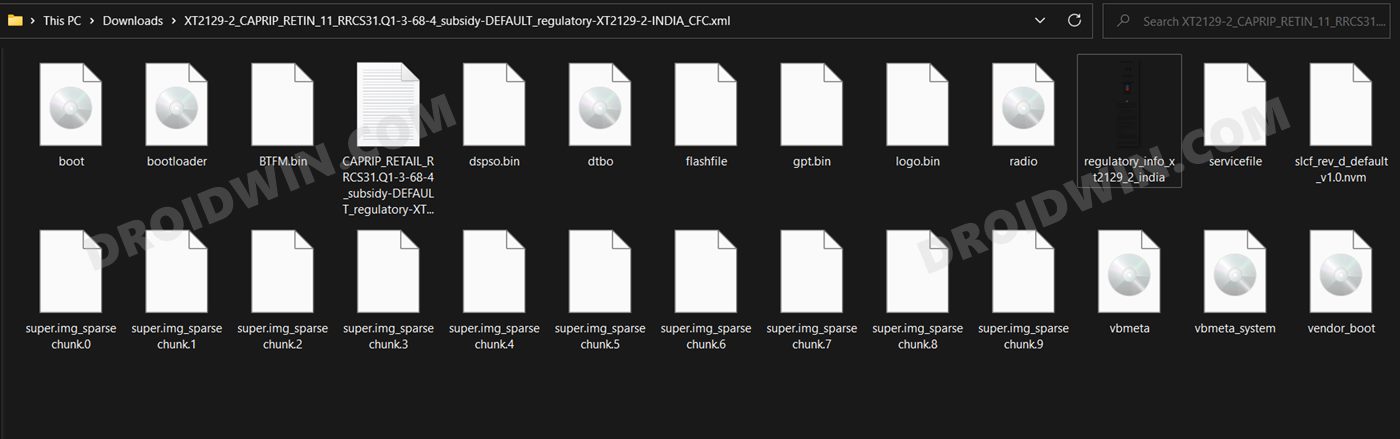However, now they are lamenting their decision to have installed the said update. This is because right after installing the latest Android 12, the display has become virtually unusable. The colors look oversaturated and the contrasts are on the extreme limits. As a result, the dark colors are incredibly dark whereas the bright colors are pitching eye-blinding white rays. Moreover, the display seems to be sharpened beyond the required limit.
And that is just related to screen, there are a plethora of other bugs and issues that have completely broken the UI/UX front. All in all, using the device even for 10 minutes is proving to be quite a challenging task. With that said, there do exist a couple of workarounds that might help you fix or at least mitigate the Motorola Moto G30 display issues after installing the Android 12 update. So, let’s check them out.
Fix Motorola Moto G30 Display issues after Android 12 update
We have listed two different methods, along with their perks and risks, that might help you mitigate this issue. Go through both of them and then try out the one that is in sync with your requirement.
FIX 1: Lower Down the Warmth Level
This is a relatively easy method to execute but on the flip side doesn’t come with a great success rate. Anyways, to try it out, you will have to lower the warmth level. This could be done by heading over to Settings > Display > Colors and lowering the warmth a little bit. Check if doing so fixes the Motorola Moto G30 display issues after the Android 12 update.
FIX 2: Downgrade Moto G30 to Android 11
This method will surely resolve the display issue, but on the flip side, your device will undergo a reset and it could only nullify its warranty (as the process requires an unlocked bootloader). If that’s well and good, then check out our detailed guide on How to Downgrade Motorola Moto G30 from Android 12 to Android 11.
So with this, we round off the guide on how you could fix the Motorola Moto G30 display issues after installing the Android 12 update. As far as the official stance on this matter is concerned, the developers are aware of this issue, and the fix might be rolled out in a couple of weeks. As and when that happens, we will update this guide accordingly. In the meantime, the aforementioned workarounds are your best bet.
About Chief Editor