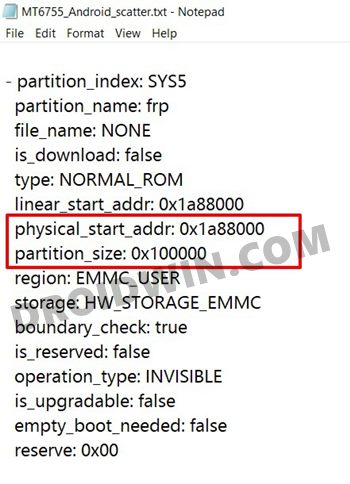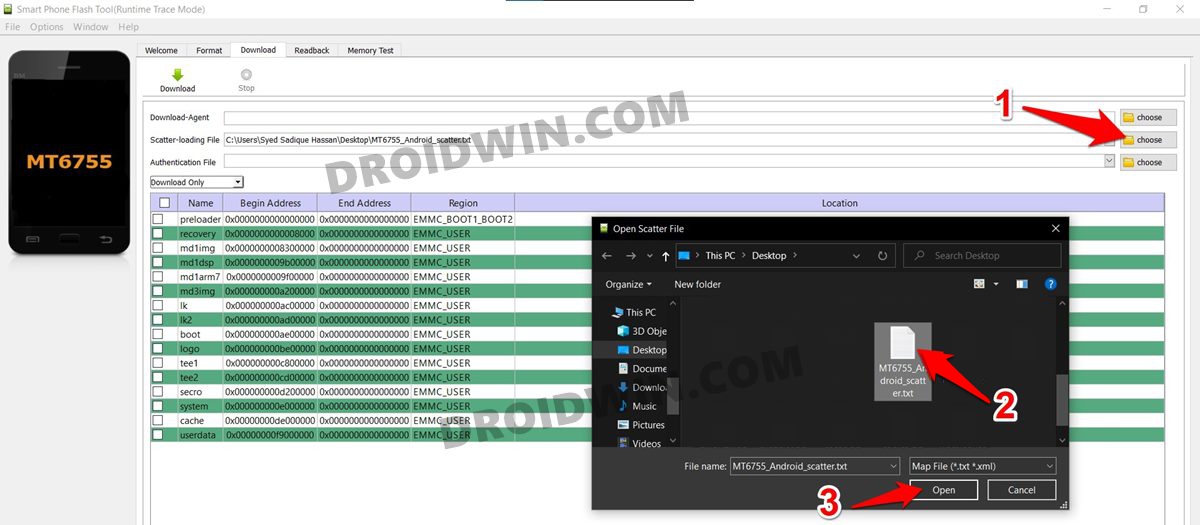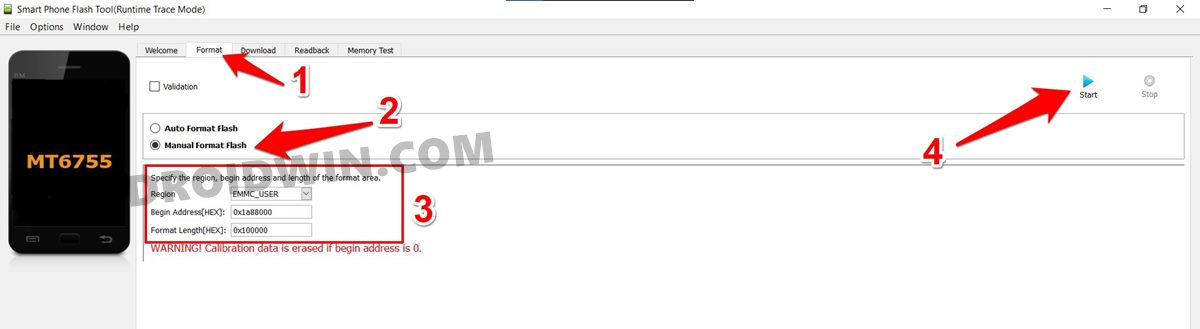The benefit of this lock is the fact that it prevents unauthorized or illegal usage of your device, such as in cases where it gets stolen. On the flip side though, in some instances, even the rightful owner tends to forget the ID and Password of their Google account. This situation gets worsened in cases where a user has purchased a second-hand device. In those cases, you would have to track back the original owner, ask for his Google account credentials, which is easier said than done. Owing to these issues, many users are looking to bypass this lock. If you are on the same page, then this guide is here to help you out. Given here are the detailed instructions to remove the FRP Lock on your MediaTek device using the Android Scatter file and SP Flash Tool.
How to Root any MediaTek Device Using SP Flash ToolGuide to Unbrick any MediaTek Phone using SP Flash ToolHow to Install TWRP on MediaTek using SP Flash ToolHow to Download and Install MediaTek Fastboot Drivers
How to Remove FRP Lock on MediaTek using Scatter File
Scatter File contains information related to your device partition scheme. These include the likes of partition index, name, physical address, size, storage, etc. As of now, we would be using this file to bypass the FRP lock on your MTK device. Do keep in mind that the below process will wipe off all the data from your device, so take a backup beforehand. Droidwin and its members wouldn’t be held responsible in case of a thermonuclear war, your alarm doesn’t wake you up, or if anything happens to your device and data by performing the below steps.
STEP 1: Get the Scatter File
First and foremost, you need to get hold of the Android_Scatter.txt file for your device. For that, you may refer to our guide to . If you wish to manually perform this step, then download the entire firmware for your device and then extract the Scatter file from it.
STEP 2: Find MediaTek FRP Partition Information from Scatter File
You will now need to find a few FPR information from the Scatter File. So launch this file via Notepad and scroll to the section that reads “partition_name: frp“. Within that section, we need two information, the FRP Start Address, and its & Length. In other words, you need to get hold of physical_start_addr (or linear_start_addr) and partition_size details. For example, in the MT6755 Android Scatter text file, these information are:
STEP 3: Setup SP Flash Tool
Now that we have the required information in hand, we need to supply it to the SP Flash Tool. This information will then be used to remove the FRP lock on your MediaTek device.
STEP 4: Bypass FRP Lock on MediaTek using Scatter File and SP Flash Tool
So with this, we conclude the guide on how to remove the FRP Lock on your MediaTek device using the Android Scatter file and SP Flash Tool. If you have any queries concerning the aforementioned steps, do let us know in the comments. We will get back to you with a solution at the earliest.
About Chief Editor