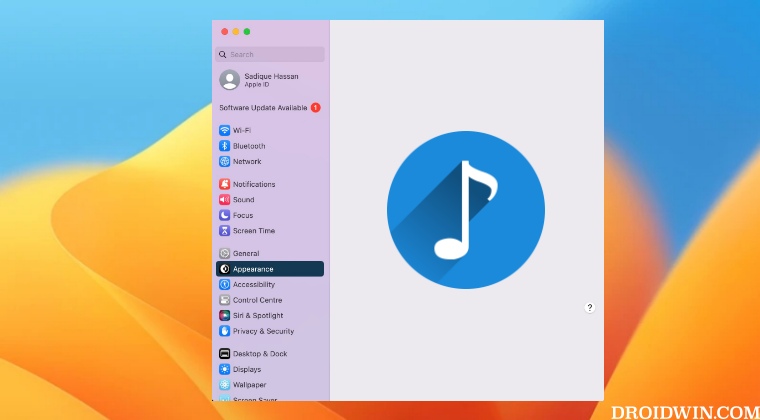In this regard, a bunch of users have voiced their concern that they are hearing a weird sound effect when opening any menu item in Ventura System Settings. Since the frequency and magnitude of this issue isn’t of astronomical proportion, plus the fact that only a selected few were affected by this bug, all this pointed towards an issue with a third-party app rather than the OS itself. And that is indeed the case. So without further ado, let’s make you aware of the culprit right away.
Fix Weird Sound in System Settings in Ventura
First off, the affected users have reported that they don’t hear this sound when their Mac is booted to Safe Mode. So this further concreted the evidence that the issue is caused due to a third-party app. So which app is it? Well, it’s the Hookmark app that is proven to be the culprit. So as of now, you should consider disabling the feature named “Show current item’s number of hooks in menu bar icon” from Hookmark > Preferences> General That’s it. These were the steps to fix the weird sound effects when opening any menu item in Ventura System Settings. As and when there is any further development surrounding this story, we will update this guide accordingly. In the meantime, the aforementioned workaround is your best bet.
File can’t be found error on Mac Ventura: How to FixMac doesn’t wake up from Deep Sleep on Ventura [Fixed]System Settings loading speed in Ventura is damn slow!Fix macOS Ventura: Second Monitor/External Display not working
About Chief Editor