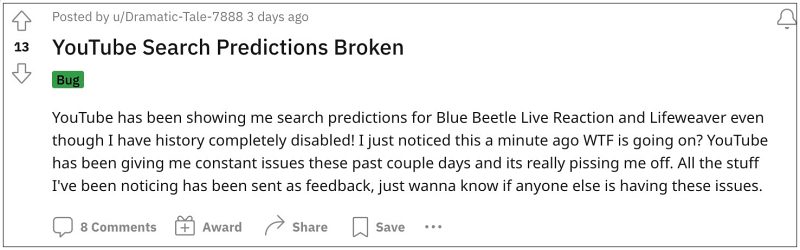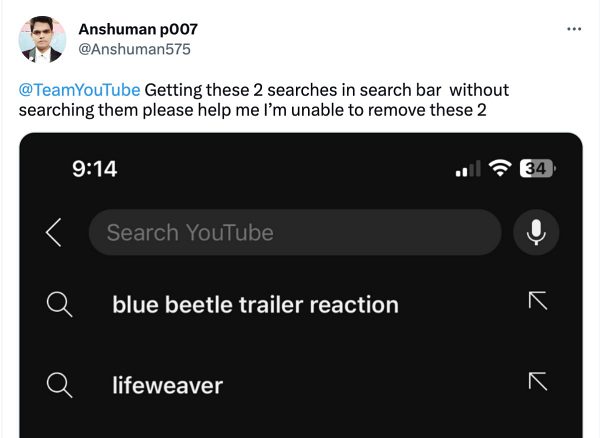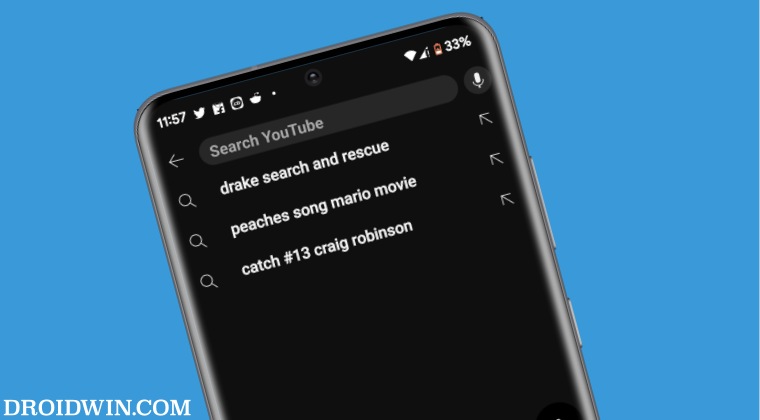What is even more interesting is the fact that these results gets refreshed every day and you will get a new set of random results the next day. One day we got the ‘blue bettle trailer reaction’, ‘lifeweaver’, and ‘shane mchamon injury’ queries whereas the other day we were greeted with ‘drake search and rescue’, peaches song Mario movie, and ‘catch’ #13 ‘craig robinson’, none of which we have manually searched before.
To make matter worse, users are still getting these results even though they have turned off/paused their search history. So this gave rise to a concern that their account was hacked and the hacker was using their Google account across YouTube and making these random searches. However, even after changing their password and enabling 2Fa, they were still facing this issue, so they took a little breather. Moreover, since the issue is affecting the masses further cemented the fact that this is indeed a bug and not a security concern. With that said, if you are also getting bugged by this issue, then this guide will make you aware of a couple of workarounds to rectify this problem. Follow along.
Fix YouTube Random Search Results
The culprit behind this issue is the latest update rolled out by Google. So to rectify it, you’ll have to downgrade the app to its earlier stable version. But since it is a system app, you’ll have to take the help of ADB commands. To do so, please refer to our guide on How to Downgrade a System App on Android. That’s it. These were the steps to fix the issue of random results appearing in the YouTube search drop-down. As far as the official stance on this matter is concerned, the developers are yet to acknowledge this issue, let alone give out any ETA for the rollout of a fix. As and when any of these two things happen, we will update this guide accordingly. In the meantime, the aforementioned workarounds are your best bet.
YouTube Feed Showing Random Videos: How to FixCannot Post Comments via YouTube App: How to FixYouTube screen goes black in Full Screen: How to FixYouTube Video Stuck on Processing HD Version [Fixed]
About Chief Editor